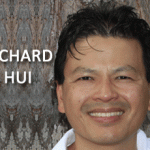Mountain View, California — In a significant move, YouTube has almost completely transformed itself from merely a video sharing site that enables users to upload, view, and find videos — While there are plenty of people uploading videos with great production values, the search engine leader’s Google owned video sharing website has just added a basic video-editing system to YouTube, allowing users to combine and trim videos, giving a new creative aspect to the video-sharing site.
Mountain View, California — In a significant move, YouTube has almost completely transformed itself from merely a video sharing site that enables users to upload, view, and find videos — While there are plenty of people uploading videos with great production values, the search engine leader’s Google owned video sharing website has just added a basic video-editing system to YouTube, allowing users to combine and trim videos, giving a new creative aspect to the video-sharing site.
YouTube has gained solid footing in the online video and, while most users do not really employ an editor more advanced than Windows Movie Maker, and most of the videos are uploaded in their original form, so YouTube is now testing a web-based editor to help people trim their videos before making them public. The YouTube Video Editor unveiled is on a trial basis that will allow YouTube video creators to edit their videos online without any additional software.
Nevertheless, YouTube editor is not going to topple put Apple’s Final Cut Pro or Adobe Systems’ Premiere Pro out of business anytime soon, but the tool is useful. The video editor is as basic as it gets, in its initial form, the video editor allows users to do the following: lets users’ choose several videos from your YouTube gallery to stitch together to create a new longer video; trim the beginning and/or ending of videos; add soundtracks from YouTube”s AudioSwap library; and create new videos online with no uploading required.

And remarkably, the video editor’s interface is simple and intuitive, to make use of the video editor, simply drag and drop the thumbnail views of your videos to the filmstrip at the bottom. Fluttering your mouse pointer over a thumbnail at the bottom will produce a scissors icon; clicking on it will let you trim the beginning and end of a video. The simplest thing you can do is have several related videos merged into a single one. With the YouTube editor, this takes just a few seconds.
Unfortunately, at present the editor does not support transition effects of any sorts, so the completed product may look a bit choppy. Since this is clearly just an early experimental build, this should be fixed in the future.
Moreover, users can quickly preview a low-resolution edition of the video, and as soon as it is done, save it to your collection. Saving is quick, because the videos are already uploaded, but it may take some time for YouTube to process the result. Once a video is complete, it appears in a user’s library and authors have all the usual options YouTube affords videos uploaded to the service.
Finally, users can also add an audio track to the masterpiece that is shaping up. YouTube basically provides a decent library of songs to choose from, but, if you use them, YouTube retains the rights to show ads next to your video. There is no way to add your own tracks, a very useful feature to have, but there is a very good explanation for this, YouTube does not want to get any more, unwanted, attention from the music labels than it already does.

Google is arguably the biggest champion of cloud computing, one example of which shifts tasks that once were carried out on personal computers to Internet servers reached with a Web browser. Although the tool may be useful for some, it is utterly light on features compared to desktop video editing applications and even other Web-based video editing tools; however, the editor may be a signal of directions Google plans to take its ambitious cloud computing agenda.
YouTube is offering a video demonstration of how it all works: