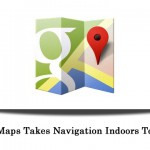San Francisco — In an attempt to accommodate the rapidly growing global audience of video creators and viewers using YouTube from outside the United States, the Google-owned company on Monday unveiled a new set of caption translation tools making it easier to translate YouTube videos into more than 300 different languages — from Turkish to Tagalog to Tswana.
Surprisingly, one of the most excellent things about YouTube is that there are loads of user content from different cultures that is inaccessible. However, much of that content is in over 300 different languages, and most YouTube users only know a few languages.
But now, thankfully, these new tools enables the Google Translator Toolkit integrated with the YouTube Video Manager, and the process of getting translated captions on your videos seems to be pretty straightforward, if not a little labor-intensive.
However, previously, if you wished to see a captions in your language, you had to hope that the uploader or a good samaritan offered a hardcoded translation. Google and YouTube announced today that they were applying Google’s machine translation software to YouTube captions, which will vastly increase the international appeal of some videos.
The executives explained the functionality said, “Growing a global audience on YouTube means having your videos delivered to many people, speaking many languages,” YouTube product managers Jeff Chin and Brad Ellis wrote in a blog post today.
According to the YouTube blog post, translated captions require a caption track first, so not all videos will have translated captions. YouTube has two types of translating services. One is the automatic caption translation service that employs Google Translate and has more than 60 languages. The other service translates more uncommon languages by letting users integrate the YouTube Video Manager with the Google Translator Toolkit.
Interestingly, with the Video Manager, users can translate the videos on their own using the Google Translator Toolkit or invite others to help them out. First, select ‘Request Translation’ in the YouTube Video Manager, then choose the languages you would like to translate into, and click “Next”. Once the button is clicked, YouTube creates “First Draft” caption translation documents based on Google Translator that the uploader can edit himself or share with other translators’.

Screenshot of YouTube Video Manager. (Credit: YouTube)
Besides, this new set of translation tools supports 300 languages, creators will have to roll up their sleeves and do the dirty work themselves. Also, the documents have a nifty interface that embeds the YouTube video next to the translation so the captions have a bit of human input with regards to timing. From here, you can make the translations yourself or invite some friends to give you a helping hand.

In order to run the show as swiftly as possible, YouTube will show you a preview of translations in the video, so you can verify that everything matches up correctly. Once you are done, simply click “Publish to YouTube” and your translated captions will be applied to your video. This update has officially gone live, so if you have got some videos you would like to get translated, you can get to work as soon as you want. We have to say, this is a pretty nifty feature, especially considering that these days, the majority of YouTube’s audience resides outside of the United States.
Admittedly, according to YouTube, more than 800 million unique users visit the site monthly and 70 percent reside outside of the U.S. in 43 different countries. By translating videos into different languages, videographers have the possibility of increasing their global reach.
“By providing translated captions, you will not only make your video globally accessible but also improve discoverability in other languages,” Chin and Ellis wrote. “Now you can increase your audience by reaching more people around the world.”
If you need more instruction, YouTube has a help center article on the topic.