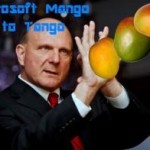New York — Ever wished to share that cute image through your mobile with your Twitter followers? Well! The quintessential SMS adorns a new avatar, thanks to Twitter with users now being able to shoot and share pictures directly into their tweet stream using the Multimedia Messaging Service that has been languishing, barely used, for years. The nifty feature is probably designed for people that have not upgraded to a smartphone just yet.
New York — Ever wished to share that cute image through your mobile with your Twitter followers? Well! The quintessential SMS adorns a new avatar, thanks to Twitter with users now being able to shoot and share pictures directly into their tweet stream using the Multimedia Messaging Service that has been languishing, barely used, for years. The nifty feature is probably designed for people that have not upgraded to a smartphone just yet.
Interestingly, updating a Twitter account via text messages has long been a feature of the service, but unfortunately, users have not been able to transfer mobile pictures without the help of a Twitter application. However, with the latest move, users could effectively send pictures from any MMS enabled phone to their profiles and the pic will be displayed in real time, the company announced.

In a post on the Twitter blog, the company mentioned that you can enter the text of your tweet as you normally would, and attach a photo and send it to Twitter.
“Sending a text message (or SMS message) has always been one of the easiest ways to distribute information and keep up with your favorite accounts on Twitter,” the company says. “SMS is currently available in about 80 countries and nine languages and usage continues to grow. Nearly four billion SMS messages are sent and received on Twitter every month.”
But it is really surprising to see that this has taken the micro-blogging outfit such a long time to positively adopt. In fact, MMS was launched with aspirations to replace text messaging, as it supports longer messages and the addition of audio, video and pictures as well as animated slideshows using the SMIL standard.
Also, it was even suggested that it could be employed to deliver voice mail direct to the handset. MMS was the core criterion that put cameras into phones but bad implementation, customer confusion and lack of interest resulted in the service being largely neglected.
To know the carriers serving specific country, the official Twitter blog announces the availability of this novel feature on Verizon Wireless, AT&T, Cellular South in the United States; Vodafone, O2 and Orange in the UK; Vodafone Italy; Rogers Communications in Canada; VIVA Bahrain; and, TIM Brazil.
Apparently, Twitter is currently working with more carriers in these countries as well as new areas to expand the service, enabling more users to enjoy these services.
Moreover, ever since Twitter unleashed the text messaging support for users, approximately four billion SMS messages are sent and received through Twitter each month. Users can also receive Twitter updates through text messages without having to open a Twitter account and follow a user, a service named Fast Follow.
The company also mentioned that setting up the feature is pretty effortless and can be done by just logging into one’s account and associating their mobile numbers.
Sending pics and updating profiles is not tough either. To send a photo to Twitter through a text message, users can simply type the text of the tweet in the text message, attaches a photo just like any other text and send a multimedia message from their MMS enabled device to short code that corresponds with their country of origin. There is a list of short codes for sending texts to Twitter here.
Once one has registered a phone number with the networking site, photographs sent to the Twitter short code will appear in the stream to the delight and amazement of one’s colleagues and friends — and one’s operator, who has been trying to flog MMS for a decade or so. The charges for the MMSs will be the same as that of any standard MMS.
“We know how much our customers enjoy using Twitter via their mobiles and this service will make it that much easier to capture those special moments and instantly share them with their followers,” Sally Cowdry, marketing & consumer director at O2, said in a statement.
In addition to the new photo service, some other additions to Twitter include one-word commands that can be used to get more information. For instance, texting “Suggest” sends a list of suggested users to follow to your mobile phone. Texting “Stats” to Twitter pings the service to send bio information, number of followers and a list of the accounts that the user follows. Also, texting “Help” to Twitter sends over a batch of tips on how to effectively use Twitter over text messages.