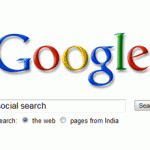Los Angeles — Twitter has announced that they have now added a new “Local Trends” feature last week that can make the service more relevant, and now the company reports Local Trends is live to all.
Los Angeles — Twitter has announced that they have now added a new “Local Trends” feature last week that can make the service more relevant, and now the company reports Local Trends is live to all.
Twitter currently has a limited number of options to choose from in terms of location but they are working on adding more. Currently, only 15 U.S. cities and five non-U.S. countries are on the locality index, although it is very likely that Twitter will add more locations shortly.

What is hot in Los Angeles, according to Twitter…
Twitter said:
Local Trends will allow you to learn more about the nuances in our world and discover even more relevant topics that might matter to you. We’ll be improving this feature over time to provide more locations, languages, and data through our API.
In the right-hand navigation panel, under “Trending,” you can now select a geographic region to see what is hot on Twitter in one of a few cities. Once you set your location, Local Trends would enable you to view what conversational trends are popular nearby. The cities list is still limited for now, but the selection area indicates Twitter is “working on it” to expand the number of supported localities.
This new feature is a nice bonus on Twitter, but it could be better. If it automatically located you, so you always got what was going on around you rather than what you said your home city was, it might be a very worthy guide to wherever you are opening your laptop. However, changing your location instantly updates the list of trending topics in the right-hand sidebar of your Twitter.com home display.
Luckily, a number of mobile Twitter apps, like TweetDeck, already empowers you to view Tweets that are geo-tagged as near you. Also, Twitter would be wise to enable this feature on the Twitter.com pre-sign-in home page, to make it more clear to new users what Twitter has to offer them.