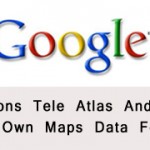Facebook has a number of options, which are still hidden and not known to many regular users. One of these options is the ‘Other Messages’ folder. Surprisingly, Facebook decides on what is important and what is not, for messages that a Facebook user receives. Usually, one might think that the red number count for messages is all what they receive in the day or over a period of time. But that isn’t the case really.
Facebook has a number of options, which are still hidden and not known to many regular users. One of these options is the ‘Other Messages’ folder. Surprisingly, Facebook decides on what is important and what is not, for messages that a Facebook user receives. Usually, one might think that the red number count for messages is all what they receive in the day or over a period of time. But that isn’t the case really.
If a user checks out the ‘other messages’ folder all of a sudden, there is a possibility that there would be many many many more private messages which are unread.
One might be confused, as to where is this option. The route was guided by Emil Protalinski of ZDNet as below:
Open up the Messages folder. Yes, if you haven’t already clicked on it, do so now. Now, look over at the left-hand Favorites menu. What’s that under the Messages option? There’s another folder, slightly indented, labeled as Other. Click on it. There you go, now you’re in the hidden folder, called Other Messages.
Basically, one would find the ‘Other’ option only when they are already in Messages. This is even a reason because of which the option appears hidden and one sees it only when they click on Messages. However, there is no other way to get access to these other messages on Facebook.

Emil made yet another point, which is worth noting. The screenshot above is even what he insists to make a note of. He quoted, “When I look through this folder, I mainly see mass messages sent to myself and other invitees of various Facebook Events and members of numerous Facebook Groups. The rest comprise of spam messages, like the obvious one you can see in the screenshot above (thanks Addison, I think I’m impressive as well).”
Talking about the way to move the messages from one folder to another, one has to open the item in question, and then has to choose the corresponding option from the Actions menu at the top. But there is an easy way out too. If a user replies to any of these messages in the Other Messages folder, the conversation is directly moved to their main Messages folder. That makes sense, as the continual messages of that particular message will be a part of a user’s regular message update.
Noting the addition of this folder, Facebook brought it in November 2010, but it seems it has been noticed a year later. Surprisingly, Facebook had no blog post, no news article, no developer update, nothing to let people know about it.
Agreed that the move might have been done to filter out the spam messages and to keep in only the important ones for the user. But there is a possibility that those spam messages might have a number of important ones too.
If you have not yet dug into this hidden folder, have a look at it now. To ease the process, one can click on facebook.com/messages/other/ and go to the link directly.