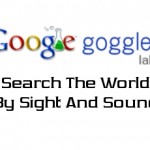New York — Barely a year since Google first launched “Offline Gmail,” the feature has now graduated beyond Gmails Labs and is now officially become a standard Gmail feature, of the Webmail service.
New York — Barely a year since Google first launched “Offline Gmail,” the feature has now graduated beyond Gmails Labs and is now officially become a standard Gmail feature, of the Webmail service.
About a year ago, Offline Gmail was introduced in the Labs as an experimental feature in Gmail. It functioned in Google Gears to enable users to cache email on the local computer, so that access was possible even when offline.
Google made the announcement yesterday, as part of the company’s commitment toward speeding up its final product roll outs, posting message with operating instructions to activate the tool and highlighting some of its new capabilities.
Along with the roll out, Google has removed a number of bugs and added some new features, including the ability to designate which messages get download and the ability to send messages with attachments while offline.
“By installing Offline Gmail, you are able to use the normal Gmail interface to read and write mail, search, and organize, even when there is no internet connection,” explains Gmail software engineer Aaron Whyte.
Offline Gmail has now been bundled with several novel features like offline attachments and “Flaky Connection Mode,” which speeds up Gmail when your connection is slow or unreliable, and serves to make it a true “offline” application.
“Since we first launched in Labs, we have heard from a lot of you who tried Offline Gmail, and your feedback helped us make a lot of improvements,” adds Whyte.
It is possible to read and reply to messages even without an active Internet connection, similar to standalone email programs. Existing users of Offline Gmail do not have to make any changes, Google will enable it by default. Anyone else who wishes to use the feature can now find it inside Gmail proper.
To utilize the feature in Offline Gmail, just follow these instructions from Google:
- Click the “Settings” link in the top-right corner of Gmail.
- Click the “Offline” tab.
- Select “Enable Offline Mail for this computer”.
- Click “Save Changes” and follow the directions from there.
“Offline Gmail has proven particularly useful for business and schools making the switch to Google Apps from traditional desktop mail clients — they are used to being able to access their mail whether or not they are online, and Offline Gmail brings this functionality right to the browser,” says Whyte.