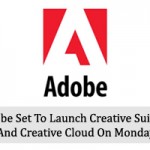Mountain View, California — Have you ever been curious about the way you use Gmail, statistically? Ever wished to discover how long it takes you, on average, to reply to an email? Would you like Google to analyze your email habits? Well! The search engine giant has just highlighted on its Official Blog on Thursday a program called Google Meter that allows Gmail users to learn more about their inbox, a Google Apps Script designed to give users more insight on everything email.
Mountain View, California — Have you ever been curious about the way you use Gmail, statistically? Ever wished to discover how long it takes you, on average, to reply to an email? Would you like Google to analyze your email habits? Well! The search engine giant has just highlighted on its Official Blog on Thursday a program called Google Meter that allows Gmail users to learn more about their inbox, a Google Apps Script designed to give users more insight on everything email.
The latest offering certainly makes stats junkies, the email obsessed, and the introspective may be glad to learn that with Gmail Meter, they can now get pie charts and bar graphs outlining their email activity.
Google is now empowering users of its Gmail service with a new tool called Gmail Meter, which provides monthly statistics about everything from how many emails you sent and received to how long it usually takes you to reply. Gmail Meter is a Google Apps script that runs on the first day of every month, then sends you an email about your Gmail use.
“Gmail Meter gives you several types of statistics that will help you analyze your Gmail habits,” Saurabh Gupta, developer programs engineer at Google, wrote in a blog post Thursday.

Gmail Meter will display volume statistics (i.e. number of emails you received vs. how many you replied), daily traffic stats displays what time of the day you sent and received messages in a given month, and how long it takes you to reply to messages, and the average word count of your emails, number of important and starred messages, among other stats that will show thread lengths, top senders, and top recipients.
Recently, Google unveiled Account Activity, a beta element that empower users to monitor how they are using their Google account, for instance, stuff like search queries, check-in locations with Google latitude, global authentication stats, and more. A cursory Gmail stat tracker is included in your Account Activity report, but Gmail tracker gets into the specifics.
So, for those interested in installing the feature, it only takes a few steps you need to take. Here is how you set it up:
It is easy to set up Gmail Meter. First, go to Google Docs and open a Spreadsheet. Click on Tools > Script Gallery. Search for “Gmail Meter” and click Install. You will now see a new menu item called Gmail Meter on your spreadsheet. Click on Gmail Meter > Get a Report. You can then choose the type of report. Preparing a report may take some time and you will get an email once the report is ready.
Lastly, it is interesting to note that Gmail Meter, was originally developed by Romain Vialard, a Google Apps Script Top Contributor, so it was not created by Google but the site supports it.
Sure, the instant satisfaction is not there, but self-discovery is a process, after all. For more information, you can also check out Google’s tutorial. Or you can watch the video below:
{iframe width=”640″ height=”360″}http://www.youtube.com/embed/ZooybMt9sRQ{/iframe}