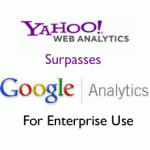Redmond, Washington — In a move that emphasizes true Software plus Services spirit; The Redmond software major Microsoft has released the adCenter Desktop beta currently serving the desktop client exclusively to U.S. and Canadian advertisers that manage less than 100,000 keywords combined in all adCenter accounts, and only in Beta stage, according to the adCenter Blog for Advertisers.
Redmond, Washington — In a move that emphasizes true Software plus Services spirit; The Redmond software major Microsoft has released the adCenter Desktop beta currently serving the desktop client exclusively to U.S. and Canadian advertisers that manage less than 100,000 keywords combined in all adCenter accounts, and only in Beta stage, according to the adCenter Blog for Advertisers.
Ealier this month, Microsoft began offering some beta testers try out its in-text advertising solution, Gaze. Now the company has unveiled the Microsoft adCenter Desktop beta, an offline tool that enables seamless integration with adCenter online, to select individuals.
According to the software giant, the Microsoft adCenter Desktop Beta will be distributed via existing accounts with them receiving invitations to download the bits through “What’s New” banners.
“If you are unfamiliar with adCenter Desktop, it is an offline tool that allows seamless integration with adCenter online; you download your campaigns to work on them and then upload new changes or additions to your adCenter account at your convenience. Whether you wish to perform bulk edits, monitor performance data or research keywords, this free, easy-to-use new tool may be just what you are looking for,” Tina Kelleher, media specialist with Microsoft, explained.
The Redmond Vole is loyal not only to the S+S strategy, but also to a new modality for the evolution of the Windows graphical user interface. Thus, “Building on the convenient and intuitive ‘Ribbon’ user interface of Microsoft Office, the adCenter Desktop lets you perform different functions through a set of tabs that group similar functions together,” Kelleher stated.
There are three tabs in adCenter Desktop:
Home Tab: Which allows you to perform some of the most basic tasks, such as importing, exporting, downloading, uploading, and previewing changes.

Manage Tab: Which helps you manage your account; here you can create new campaigns, ad groups, ads, and keywords. You can also migrate negative keywords to different levels in the campaign hierarchy and perform editorial checks before uploading to adCenter.

Research Tab: At this juncture you can sieve through data to help you optimize your campaigns. You can discover new keywords based on an entered keyword or Web address, display the estimated average bid amount for your selected terms, or review the search query percentage by age and/or gender, there is abundant amount of data for you to play around when it comes time to optimize your campaigns.

There is also a Dashboard that accommodates gadgets showing your favorites, any alerts that you have assigned, and visual overviews of campaign performance in bar charts and pie charts. Further information is available at the Learning Center, the adCenter DesktopBeta FAQs document, the feature guide, the help page, and the forums.
“If you reside in the UK or France, we are in the final stages of wrapping up the details for your markets’ beta release; we will make an announcement like this one within the next few weeks, so stay tuned for updates as they become available,” Kelleher pointed out. “For advertisers with keyword totals that exceed the 100,000 limit, please be advised that we are actively working to accommodate your needs and look forward to your participation in the not-too-distant future (we are expecting for summer 2009).”