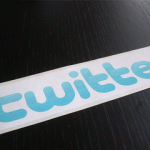New York — Seeking to rival the likes of Google Maps and to provide an enhanced mobile experience for users, Denver-based MapQuest, a wholly owned subsidiary of AOL Inc., said today that it has unveiled a new, HTML5 based mobile web app, designed for the latest Android and iPhone web browsers.
New York — Seeking to rival the likes of Google Maps and to provide an enhanced mobile experience for users, Denver-based MapQuest, a wholly owned subsidiary of AOL Inc., said today that it has unveiled a new, HTML5 based mobile web app, designed for the latest Android and iPhone web browsers.
To begin with, the former king of online mapping initiated the project last year, but MapQuest hopes that this endeavor will boost its cross-platform usability by being out-of-the-box compatible with a number of different ecosystems, without the cost and time associated with different development teams and coding languages.

With this latest release of MapQuest’s free iPhone and Android apps, the MapQuest mobile web app is now easier than ever to use its location services to more accurately trace your position with live updating, including improved directions that uses landmarks to make them more worthwhile–for instance, MapQuest might now say “turn left on Elm Street” with a note that if you have made it to Maple Street, you have gone too far, whether for exploring where you are, where you want to go, or how to best get there.
It also seems like it can include local shops or other landmarks for you to get your bearings with. More platforms are expected to be added soon.
“Nearly half of all Mobile Web map users visited MapQuest in November,” said Michael Iams, Principal Product Manager for Mobile at MapQuest. “Since the largest and fastest growing segments of that group are iPhone and Android users, hence, our objective with this release is to leverage the touch, display, and GPS capabilities of these advanced devices to give our users the best possible mobile web mapping experience.”
Customers can now promptly discover their location by accessing the MapQuest website in the mobile browser to determine a location and have it updated as they move around. The new mobile Web experience features the ability to:
-
Quickly Determine Your Location: Access MapQuest.com in the mobile browser to determine a location and have it update it as you move around.
-
Discover Places To Visit: Find hotels, food, gas stations and more with a single tap. Pick a place using ratings and reviews for hotels and restaurants and current gas prices at participating stations nationwide.
-
Get Directions: In addition to basic directions, the new mobile web experience provides “landmark routing,” which helps users navigate by including places of interest along the way (e.g. “Turn left at Elm Street, right after the golf course.”). Landmark routing is also included in walking directions.
-
Easy To Use: The new MapQuest mobile web app features a new layout and organizes components in an easier to find and use format. For example, common functions such as in-frame traffic and toggling to satellite view are included in the drop-down. The new “you are here” icon lets users show their location on the map with a customizable emblem.
“Our well-liked iPhone and Android apps inspired our new mobile web experience,” said Vijay Bangaru, MapQuest’s Vice President of Product. “Millions of users admire the advanced functionality of our native mobile apps and we are excited to make those features available on our mobile web offering.”
Developed with HTML5 and Javascript, the new website is available at www.mapquest.com, just right inside your mobile browser, and delivers many of the same usability as your native Google Maps. This latest version of app encompasses a dynamic menu that scrolls horizontally bringing one-touch access to landmarks such as gas stations, post boxes, schools, hospitals and restaurants.
Besides, there are some more improvements under wraps, but overall we are hard-pressed to find a reason to use this service. Every major smartphone platform comes with some form of native maps app, and if you really want to use MapQuest, there’s already apps available for Android and iOS. The service is free, with built-in ads, and if it seems like your cup of tea, check it out.