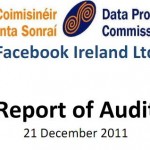According to Amazon, one of the most striking changes on the iPad version, includes some iPad-only goodies that take advantage of the device’s larger screen, as well as some general changes, now available for all iOS users–iPhone, iPod Touch and iPad–can now sync compatible documents to read on the app, either via iTunes or by emailing files to their Send-to-Kindle addresses. A built-in PDF reader means that you do not have to use a separate app for non-book reading.

Image Credit: (Amazon)
Kindle 2.9 for iOS offers numerous nifty and highly essential features, and not just for the iPad. For instance, iPhone and iPod Touch users will also notice a new scrolling menu atop their library; it lets you sort your view between books, magazines, and documents.
Initially, there are a few iPad specific changes, such as a new user interface for magazines on the larger screen, and users are now granted access to magazines, newspapers, and textbooks–just like Kindle Fire users and have the ability to “read print replica textbooks” with support for layout and rich formatting of the print editions, notes, zoom and pan, and table of contents.
You can grab the Kindle iOS app as a universal download from the Apple App Store right now.
What’s New In Version 2.9–Check out a full list of changes below:
But on the iPad, the app has even more to offer under-wraps. It allows users to access over 400 magazines and newspapers–the same ones that are available to Kindle Fire users–including Martha Stewart Living, Food Network Magazine, Cosmopolitan, Men’s Health, Popular Science and many more are displayed in rich full-color pages. Also, now it will be possible to buy a single issue or subscribe to popular magazines and leading newspapers and have them wirelessly delivered to the Kindle for iPad app.
For those still in school will benefit greatly from this feature, which makes thousands of print replica textbooks available on the iPad via the Kindle app. Textbook rentals are also available, and the print replica textbooks including rich formatting and layout of the print editions and support for notes and highlights, zoom and pan, and linked table of contents means that it will be even easier for students to follow along in class with page and section numbering while also enjoying the advantages of a digital edition (searching, linked content, etc.)
iPad, iPhone, and iPod touch:
When it comes to updates that is solely dedicated to the iPhone, iPad, and iPod touch, you can now email documents to your “Send-to-Kindle” address to store in Amazon Cloud, open PDFs from within Safari or Mail by sending them to your Send-to-Kindle address. Moreover, a new library organization view lets you manage content from Newsstand, Docs, and Kindle Books.
And frankly, the magazine service surprises us a bit. This is a big, solid update from a company that is currently prepping its own competitive tablet platform.