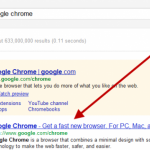New York — In an environment where schedules are tight, users of Google Docs have quite a few alternatives when it comes to synchronizing their online documents with local computer systems. Touting itself as an inexpensive Dropbox alternative with a better feature set, file synchronization and sharing platform Insync has been in closed beta for the past 15 months, and today, the eponymous startup has rolled out a totally revamped version of its “Dropbox for Google users”, and that too for Free.
New York — In an environment where schedules are tight, users of Google Docs have quite a few alternatives when it comes to synchronizing their online documents with local computer systems. Touting itself as an inexpensive Dropbox alternative with a better feature set, file synchronization and sharing platform Insync has been in closed beta for the past 15 months, and today, the eponymous startup has rolled out a totally revamped version of its “Dropbox for Google users”, and that too for Free.
Now Insync 2.0, so to speak, is more tightly integrates into Google Docs as ever, removed registration and sync limits, streamlined the user experience, and beyond everything else, its now free to use.
However, this is not to say that you can only sync documents. But, the major target group here are GDocs users who were craving for Dropbox-like functionality when it comes to handling files.
Insync delivers some novel features to the table, differentiating it from Dropbox’s current service for Mac and Windows users (and soon Linux as a Linux port is in the making) who want to synchronize their Google Docs documents with local PCs.
{japopup type=”iframe” content=”images/stories/demo/2012/jan/shared-overview-zero-clicks-big.png” width=”1024″ height=”800″} {/japopup}
{/japopup}
{japopup type=”iframe” content=”images/stories/demo/2012/jan/shared-overview-zero-clicks-big.png” width=”900″ height=”900″}Click to enlarge…{/japopup}
In a nutshell, Insync allows you to automatically sync, update, manage, and share files stored on GDocs on your Mac or Windows desktop. The application employs Google’s own authentication system for authorization, which means that you do not have to supply your Google login information to use the program.
For example, you can share nested or individual files with more granularity — not just as public links, whereas (Dropbox only allowed sharing of folders), but assigning read/write or read only permissions to others. You can also revoke a sharing link, which isn’t possible on Dropbox unless you move or delete the shared file. All file formats, including MP3, exe, dmg, MS Office documents, etc. are supported.
Another interesting addition to Insync is that it does not require a sign-up anymore: just visit the site, and sign in with your existing Google account, download and install the client, link the account with your PC or Mac, and you will find all files synced on your computer’s desktop instantly.
{japopup type=”iframe” content=”images/stories/demo/2012/jan/sharing-options-big.png” width=”1024″ height=”800″} {/japopup}
{/japopup}
{japopup type=”iframe” content=”images/stories/demo/2012/jan/sharing-options-big.png” width=”1024″ height=”800″}Click to enlarge…{/japopup}
Initially, the important thing you need to do after installation is to link all your machines to the service. Connected machines are the only systems that will synchronize documents with Google Docs. A web page pops-up if you run the program from a new system to link the new computer with the synchronization service. Once finished, files will get synced automatically to the system whenever the app is running. Please note that you do not have options to sync selected files or folders with local machines. If you configure Insync to run on a system, everything will be synchronized.

Furthermore, Documents are by default saved in the Insync\Google Docs Email\ folder in the My Documents folder. It is also feasible to amend the root document folder but not the folder name. Any modifications that you make locally to your documents will be synced with Google Docs automatically and vice versa.
Amazingly, according to Insync co-founder and CEO Terence Pua says that the advantageous bullet point is price: while his service now went free (existing users can request for a refund or credit), Dropbox loses the price comparison with Google’s storage offering by 1:8. For instance, US$100 a year gets you 50GB at Dropbox but a whopping 400GB at big G (overview). For its own platform, Insync removed syncing limits entirely.
{japopup type=”iframe” content=”images/stories/demo/2012/jan/right-click-and-finder-sidebar-big.png” width=”1024″ height=”800″} {/japopup}
{/japopup}
{japopup type=”iframe” content=”images/stories/demo/2012/jan/right-click-and-finder-sidebar-big.png” width=”1024″ height=”800″}Click to enlarge…{/japopup}
Insync supports multiple Google accounts and uses Google’s storage system. All your storage costs are through Google, so you get 1GB for free and additional space is very inexpensive too. Currently Google charges $5/year for 20GB, $20/year for 80GB, $50/year for 200GB, and so on (up to 1TB).
Comparatively, Dropbox’s pricing rates includes 2GB free storage, and then steeply jumps to 50 GB paid storage at $10/month. Dropbox’s 50 GB will cost you $120/year compared to Google’s $20/year for 80 GB.
{iframe width=”640″ height=”360″ }http://www.youtube.com/embed/p0nlU7E_xs8{/iframe}