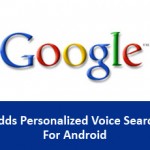San Francisco — One of the most pestering problems with synchronizing data between devices is the opportunity it presents for a major foul-up. Recovering contacts is always delightful and almost like meeting an old friend you were not in touch for a while. In a nod to human error, the Gmail software engineering team has added a crucial feature for the Google Contacts. Starting today, Gmail will let users reverse any changes they have made to their contacts over a 30-day period.
San Francisco — One of the most pestering problems with synchronizing data between devices is the opportunity it presents for a major foul-up. Recovering contacts is always delightful and almost like meeting an old friend you were not in touch for a while. In a nod to human error, the Gmail software engineering team has added a crucial feature for the Google Contacts. Starting today, Gmail will let users reverse any changes they have made to their contacts over a 30-day period.
A common mistake occurs initially when synchronizing a new device with an existing data source is to overwrite in the wrong direction. Instead of getting all the data on the new device, the (almost) nonexistent data on the device replaces your carefully curated information. That means if you have gone on a regrettable contact-deleting binge within the past 30 days, you can go into your Gmail account and restore the desired version of your contacts list.
It is sort of like Microsoft Windows operating system that offers a System Restore feature that lets users to restore the operating system environment including settings, files and other things up to a specific date.
Nevertheless, the change is relatively small, but one that — like the ability to “unsend” an e-mail — that gives wide berth to user error and even intentional missteps. Among the choices are: 10 minutes ago, 1 hour ago, yesterday, one week ago, besides a custom setting that lets you specify the numbers of days, hours and minutes that you want to rewind.
If you wish to test the feature out, just go to Gmail’s Contacts section and click on the “More actions” menu. From there, you can select “Restore contacts.” When you do, you will see a dialog box a lot like this one:

New Gmail Contacts restore feature is available to all by default and you can access it by clicking on the Contacts link just below Mail or by clicking here. When you select a time frame, all of your Gmail contacts will be restored exactly as they were at that time. Any new contacts you have added since then would not exist, and any contacts you had deleted will be back again. You can also undo a contacts restoration, if you like.
Now you do not have to pester about your Gmail contacts disappearing or being wiped out while you are syncing with a phone or other devices. If anything goes wrong, simply recover your contacts list with Restore Contacts option.