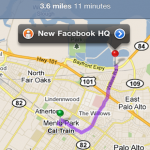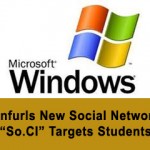Mountain View, California — Oh, Facebook watch out! Not to be outflanked by its peers, global search engine giant Google on Monday announced an early Christmas presents for its users with a number of product updates to its social network Google+ that help catching up to a recent slew of social network makeovers.
Mountain View, California — Oh, Facebook watch out! Not to be outflanked by its peers, global search engine giant Google on Monday announced an early Christmas presents for its users with a number of product updates to its social network Google+ that help catching up to a recent slew of social network makeovers.
Most of the latest updates are minor tweaks, intended at polishing the company’s product, in response to user feedback–and also after closely watching various developments at Facebook and Twitter.
These update is bundled with some additional features for both individual users, as well as for businesses who use the more-recently launched Google+ Pages. According to the Official Google Blog, the new capabilities will be rolled out over the next few days, which includes a Circle prioritization tool, multi-manager support for Google+ Pages, and a revamped Photo Lightbox with new tagging functionality.

Here is a quick analysis of what Google+ users will soon see in their account:
Do you have a few Google+ friends who are obnoxiously prolific in their status updates? Well, sometimes you would not want to leave-out important posts from close friends or family that can get lost amongst posts from others who post dozens of times a day. The new “graphic equalizer” shown in the image (above) essentially sticks a volume knob on every user, allowing you to adjust your exposure to annoying updates accordingly.
Graphical Circle Stream Prioritization: Google is modifying circle controls with the addition of a “volume slider,” which enables Google+ users to fine-tune and adjust how much or how little they see of posts from each of their Circles, in their main Stream. When you are viewing a particular circle, you will now be able to adjust how many posts end up blending in to the main stream via a slider at the top.
Notification Revamp: If you are a Gmail buddy, no doubt you have probably seen the newly redesigned Google toolbar. Included in the Google bar is a Google+ Notifications tab, which empowers users to add people to circles, comment and perform other functions of Google+ without having to actually go to the main Google+ page. Notifications will now automatically show a preview of comments, as well as the +1’s and shares a post has received.
Now, there is a red notifications indicator as part of the package. That way you will never miss a post from that special someone, and you can always fine-tune these settings to form your own “perfect stream.”
{iframe width=”640″ height=”360″ }http://www.youtube.com/embed/VRakr5BgkB0{/iframe}
{japopup type=”iframe” content=”images/stories/demo/2011/dec/unfurls2.jpg” width=”1024″ height=”1020″} {/japopup}
{/japopup}
{japopup type=”iframe” content=”images/stories/demo/2011/dec/unfurls2.jpg” width=”1024″ height=”1020″}Click to enlarge…{/japopup}
The new Google notifications drop-down menu contains more info on your most recent updates, letting you know whether clicking to check them out is a waste of time. Photo courtesy of Google
The web behemoth is taking a leaf out of the Facebook’s highly developed photo sharing system, and plans to improve the photo facility by adding a new tagging system. Google+ Photos are easier to use and display in Lightbox, “just in time for the holiday photo-sharing season”:
Viewing a photo in Lightbox has been completely revamped with improved navigation, enhanced comment legibility and better overall utility. In the new version, the Lightbox viewing environment gets a significant makeover, allowing users to view pictures in full-screen mode, while one-by-one comments slowly populate the periphery. This model makes the photo the hero, letting the content itself shine through. And we are introducing a completely new photo-tagging experience that is both fun and fluid, and lets you quickly focus on the people in your photos.
Photos: The Google+ Photos component is not essentially the most user-friendly aspect of the Google+ package. Google have now decided to better integrate Lightbox–one of the most popular slideshow scripts currently available–to induce better usability and comment legibility.
Updated Tagging: Tagging is now much simplified with a new tool, which enables users to circle the person they want to tag, and write in that person’s name below. Another tagging feature, which allows users to scroll over the name of someone tagged in the picture, and a circle appears around that person’s face in the photo. Basically, this makes it easier to see who is who in a picture.
Full Scree Photos: Self-evident–users will be able to see photos in “full-screen” mode. This is not true full-screen, however, as a black boarder still appears around the edge of the pictures. But this is actually a good thing, since it accommodates photos with different aspect ratios.
Besides, photo tagging is also now more easier, and the traditional comment sidebar is now backlit with white, making it easier to read what friends have written. Finally, Google has bundled a host of simple photo editing tools, so cropping, adding text, and overlaying goofy graphics (like antlers or santa hats) is fairly simple.
{iframe width=”640″ height=”360″ }http://www.youtube.com/embed/NhWdNOgfa90{/iframe}
Moreover, according to the company blog, there are some changes to Google+ Pages, which since its release last month, “already provided brands and businesses a new means of connecting to and deeply engaging with consumers.” These features, among the “most oft-requested,” are being added:
Google+ Pages: The social network now empowers businesses to be able to assign up to 50 administrators to manage a single Google+ Pages account. New managers can be added simply by inviting them via their email address. This function will be found under the Settings tab.
Follower and +1 Integration: Rather than show two different counts, one for people who have added a Google+ Page to their circles, and another for people who have +1’ed the Page, these numbers will now be added together to show a single count. With this functionality, both you and your page’s visitors can get an at-a-glance summary of who is interacting with your page.
{iframe width=”640″ height=”360″}http://www.youtube.com/embed/20UXgGxssAo{/iframe}
Furthermore, these updates come amid a typical renaissance of social media product enhancements, as Facebook and Twitter have recently unveiled major aesthetic changes as well. Last week, Facebook finally delivered its “Timeline” feature to users around the world—it is a near-complete visual overhaul of how Facebook presents a user’s online activity and update history.
As the social media battle-ground continues to pick-heat with more contestants to the scene every day, more enhancements and features are anticipated.