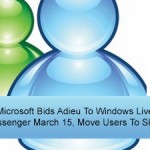Google, which found early success for Google+ among photographers and has been working to keep them happily sharing on its social network. The quick change comes barely 4 weeks after Google lifted restriction on the size of images uploaded to their social network, either manually or via the automated ‘Instant Upload’ feature wrapped into the Google+ mobile app for Android. Google does however limit the total image storage space for each user to 5GB.

The latest features empower Google+ users to benefit from the detail captured within a photograph or image by zooming in on small areas of interest in high-resolution images that they have uploaded on the site, and is perfect for artists of all types, especially professional photographers looking to share the work with others.
Announcing the feature with zest, Google’s Dave Cohen in a Google+ post last night, which Google’s Vic Gundotra also shared noted that: “Google+ is full of amazing photos, and today we are introducing the ability to pan and zoom when viewing photos from your desktop.”
To tinker with these features, simply open a large photo in the lightbox, then zoom in/out with your mouse wheel, and click and drag to pan right, left, up or down. However, if you do not have a scroll wheel for your mouse you may be out of luck. As far as trackpads go, it is also potluck. Some Windows based trackpads appear to work, whereas other do not. Mac trackpads appear to be compatible.
The post further stated: “Higher resolution photos will offer more to explore, so we are thrilled to launch pan and zoom just weeks after launching full-size backups of your Android photos,” he says, pointing to this page about photo uploading.
Besides, Google is a bit late to the photo-zooming party, but Flickr, Facebook and other photo-sharing sites already offer a larger view of photos, but it is typically at least one click away from the smaller photo that shows by default. Fortunately, Google offers that ability, and last night went one step further by empowering people to use the mouse scroll wheel to dive further into a photo.
The new features will make exploring images on Google+ a lot more fun. However, if you are not seeing the update on your machine be patient, as rollout can take several hours to reach all users.