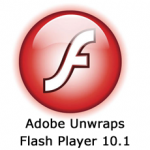San Francisco — Google made two significant enhancements to Google.com on mobile phones on Wednesday. Performing searches on mobile phones — especially on phones that are without readily accessible QWERTY keyboards — can be a tedious task with thumb. But the folks over at Google are, once again, Google announced an enhanced interface for its Local Search site for mobile phones today that should help reduce time spent futzing around with your phone’s keyboard.
San Francisco — Google made two significant enhancements to Google.com on mobile phones on Wednesday. Performing searches on mobile phones — especially on phones that are without readily accessible QWERTY keyboards — can be a tedious task with thumb. But the folks over at Google are, once again, Google announced an enhanced interface for its Local Search site for mobile phones today that should help reduce time spent futzing around with your phone’s keyboard.
Both the changes are basically tweaks, but they are cool examples of connecting your normal web and mobile environments, and of how to design an easy-to-use mobile experience. First and foremost, it has added the ability to integrate Local Search for Mobile with the desktop web interface of Google Maps — starred items from Maps now show up as a category in Local Search.
So if you are planning a trip or simply a set of chores around home or a vacation — users can perform searches within Maps and place stars on places they are interested in visiting and/or learning more about. Then as you are out-and-about, you can sign into your Google accounts from mobile phones and click on the “starred” area of Local Search and bring up a list of all the locations.

Google Local on mobile. (Credit: Google)
The starred locations will now appear in the local search tool in a way that is optimized for mobile devices. Users will be able to see relevant information such as when stores or shops open, what their addresses are, phone numbers, and, of course, links to obtain directions.

In fact the more interesting feature, however, is the revolutionary way that local search allows users to sort through results using categories rather than typing. For example, Joshua Siegel, Product Manager, Mobile Local Search Team, writes, “The new category browse feature made it easy to find a place to rent bicycles for a quick tour of the coastline. I just tapped on “Entertainment & Recreation” and then “Bicycles” to execute a search — no typing necessary.”
To reap the benefit of this new features of Google Local Search for Mobile, simply click on the Local tab on google.com, or visit www.google.com/m/local. Currently, the new features are available in the U.S. and China, and Google says that more regions are on the way.
If you are still not sure if it is worth looking at, the video below should give you a better idea of how Google Local Search for Mobile can help you: