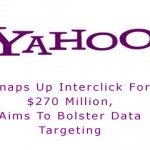Finally, embellished with a cleaner message strings, customizable navigation and advanced search added to Gmail search has been updated, wrote Jason Cornwell, a Google user experience designer, in a blog post. Over the next few days, users will be able to see the redesign by clicking on “Switch to the New Look,” which will be in the bottom-right of their Gmail.
“We are excited to finally disseminate Gmail’s new look with you. We will be bringing these changes to everyone soon, but if you would like to make the switch right away, we are rolling out a “Switch to the New Look” link at the bottom-right of Gmail over the next few days,” Google wrote in a blog post.
“Back in July we demonstrated a preview of Gmail’s new look, and we have been working this summer to make even more updates and improvements,” Cornwell wrote. “Today, we are giving you an in-depth look at the new design.”
Cornwell made a video announcement about the redesign, which was briefly disseminated on YouTube early last week before Google pulled it down. A company spokeswoman said the video had been posted accidentally.
Apart from numerous changes unveiled, the new layout also boast a revamped “conversation view” to make it easier to keep track of who said what in email trails and improved tools for searching mailboxes, which typically serve as storage bins for users.

For the most part, the final version of the new Gmail interface appears lot like that preview, with a focus on simplification and flexibility. But here is an exhaustive list of what is different, as per the Official Google Blog entry:
-
A new, streamlined conversation view that displays Google profile pictures for your contacts – making an e-mail thread look a little more like an instant messaging conversation.
-
Elastic density, which means that the spacing between items on the screen will automatically adjust based on the screen size and device you’re viewing it on. There’s also a manual density setting, for those so inclined.
-
New HD Gmail themes, with background imagery taken from iStockphoto. And more than a few old themes have been updated to match the new, higher resolution.
-
A better navigation sidebar (as seen to the right), with resizable labels and chat bars – and the ability to hide the chat bar altogether.
-
Advanced search, including the ability to make a Gmail filter on the fly from a search bar dropdown.
Over the next several days, scores of users will be prompted to switch to the new Gmail design with a link in the lower-right corner of their inbox. Eventually, it is going to become the default. Google also began offering more insight and control options regarding how ad pitches are personalized to users.
“We are committed to giving you notice and control over the ads that you see,” Google advertising senior vice president Susan Wojcicki said in a blog post. “If you do not wish to see personalized ads, the choice is yours.”
Information such as location and search history is adopted to determine what ads people might find more useful, according to Google.
“Our advertising system is designed to show the right ad to the right person at the right time,” Wojcicki said.
For more, watch Google’s intro video below, though it is the same one leaked and posted two weeks ago.
{iframe width=”640″ height=”360″ align=”top”}http://www.youtube.com/embed/vfW5e6jVsMs{/iframe}