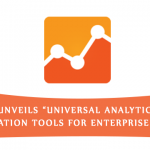New York – Although Gmail is pretty fantastic, but true to its commitment of making the service faster and better for its users, Google, today announced that it has restyled the compose and reply experience in Gmail by now allowing the compose section to pop-up in a window within the platform, similar to opening the chat feature.
This is definitely good news as Google’s Phil Sharp says that the new view “makes it easy to reference any other emails without ever having to close your draft.”
The new pop out box works like a chat box, allowing you to type your message–you can compose multiple email at a time and minimize a message box if you want to finish the email later, Sharp wrote in a blog post.
“How many times have you been writing an email and had to reference something in another message? Saving a draft, opening the old email, and then reopening your draft wastes valuable minutes. The new compose pops up in a window, just like chats (only larger),” Sharp writes.
{japopup type=”image” content=”/images/stories/demo/2012/oct/google-launches-new-pop-up-compose_02.png” width=”700″ height=”380″ title=”image” } {/japopup}
{/japopup}
{japopup type=”image” content=”/images/stories/demo/2012/oct/google-launches-new-pop-up-compose_02.png” width=”700″ height=”380″ title=”image” }Image Credit: (Google) Click to enlarge…{/japopup}
Google claims that this functionality makes it easier during those times when you have to refer back to past emails in order to find information that you need for the email that you are currently working on.
Sharp further writes, “You can even do a search or keep an eye on new mail as it comes in.” Also, the new pop up view allows you to insert inline images, a long wished for feature for me. Sharp says that this is just the first new feature that will come to compose. The profile pictures of your contacts will appear as you are typing addresses, helping you to visually identify them quicker.

On the other hand, as soon as you finish adding people, you can drag them around among the Cc, Bcc and To fields. The section will then collapse away so that you have room to compose your message. The new view looks to be a great improvement on the standard compose view, which takes over your screen almost completely and denies you access to the rest of your inbox while you use it.
Currently, it is in preview phase, so not everyone is able to test it out. But if you wish to try out the new feature, click on compose, then click “new compose experience” (next to the labels button) at the top of your email. However, until the change is rolled out completely, those users will be able to switch back and forth between the new and old way.
Nevertheless, this is a pretty huge feature for Gmail, and will save countless clicks, as well as countless hours. Google plans to roll out the new features to everyone in the coming months.