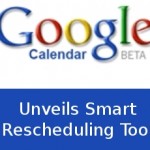San Francisco — Relentless striving to bring up to the minute innovation to its products, global search engine leader Google on Monday released an updated version of Google Earth 6 into its interactive digital atlas, which integrates a more seamless Street View experience and includes 3D species-specific models of trees.
San Francisco — Relentless striving to bring up to the minute innovation to its products, global search engine leader Google on Monday released an updated version of Google Earth 6 into its interactive digital atlas, which integrates a more seamless Street View experience and includes 3D species-specific models of trees.
Google incorporated Street View to Google Earth in 2008, but to view the Street View imagery, you would have to select the camera button placed over the Google Earth imagery. Now with the updated version of Google Earth 6, you can explore your childhood home, visit foreign countries or scope out your next vacation spot with greater realism.
Google Earth has traditionally only allowed users to fly over spaces to view the landscape and surrounding features. Now, Street View is fully integrated with the product, so users can zoom in and see 360-degree, street-level images automatically.

Pegman, the orange icon used to navigate Street View, is also now docked alongside the Google Earth navigation controls.
“Just pick up Pegman and drop him wherever you see a highlighted blue road to fly right down to the ground. Once there, you can use the navigation controls or your mouse to look around,” Peter Birch, a Google product manager, wrote in a blog post. “And unlike our earlier Street View layer, you can now move seamlessly from one location to another as if you are walking down the street by using the scroll-wheel on your mouse or the arrow keys on your keyboard.”
Hit the “exit” button to return to the aerial view.
The latest upgrade adds a new emphasis on trees. More than 50 species of trees have been added to Google Earth’s 3D models of places. “While we have just gotten started planting trees in Google Earth, we already have more than 80 million trees in places such as Athens, Berlin, Chicago, New York City, San Francisco and Tokyo,” Birch wrote.
Click to enlarge…
In the lower-left hand corner of this image you can see the Time Machine feature where you can view historical landmarks in their original glory.
Google Earth 6 is also bundled with dozens of beautifully detailed 3D models of different types of trees, from the Japanese Maple to the East African Cordia. Trees are being virtually “planted” in Google Earth, with more than 80 million already placed in many popular destinations. To enjoy these leafy additions to Google Earth, make sure you turn on the 3D buildings layer on the left side panel.
To view the trees, turn on the 3D buildings module on the left side panel. One location that has the 3D trees is the Palace of Fine Arts in San Francisco. “Click the zoom slider, and you will then be taken down to the ground where you can use our new ground-level navigation to walk among the trees,” Birch said.
Google has also stapled a time machine of sorts to the new version of Earth. If you view an area where historical imagery of it is available, the date of the oldest imagery will appear in the status bar at the bottom of the screen. Click on this date and you will be taken back in time to view imagery from that time period.
From there, you can search through all the historical imagery available at that location, or simply close the time control and return to the default view. Some remarkable historical imagery allows users to look at map views of times like Warsaw in 1935, London in 1945 and Port-au-Prince Haiti before and after the January earthquake.
On the whole, Google Earth 6 is more of a polishing than an outright overhaul, but if you are a fan of Google Earth, you surely want to grab the new version stat. So, whether you are using the desktop version of Google Earth or its browser plug-in, the new features adds a personal dimension to viewing places both familiar and far away that is the next best thing to being there. Google Earth 6 is available now on the Google Earth site.
If you have never used the service, maybe this video demonstration below lets you experience the new features on this release will change your mind: