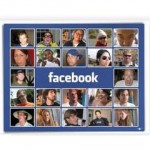Product improvements need not mean a major overhaul, even a small upgrade or a minor change can add value and have a positive impact. This is amply substantiated by Google which will soon allow you to add collaborators with comment-only access to your Google Docs.
Product improvements need not mean a major overhaul, even a small upgrade or a minor change can add value and have a positive impact. This is amply substantiated by Google which will soon allow you to add collaborators with comment-only access to your Google Docs.
Google Enterprise President Dave Girouard notes on his Google+Feed that the new feature is “for when you want some one’s ideas but not their edits.”
The official Google Docs blog explains, “Using the new sharing option you can allow people view and add comments to your document without given them access to edit it. To give comment-only access to your document, click on the Share button. Add in the contact, who you would like to share your document with and select ‘Can Comment.’

By changing the sharing settings within the document, you can also give comment-only access to anyone with the link or anyone else on the web. Click Change in the sharing settings window and change visibility options to Public on the Web or Anyone with the link, then change the access options to Can Comment.
If you use a Google Apps account, click Change in the sharing settings and select either “People at who have the link can access”, or, “People at can find and access.” Then change access option to Can Comment. Users who have comment-only access can view your document and add comments, without being able to change the content of the document directly.
Last month, Google Docs revamped its design and user interface. The update also included keyboard shortcuts for navigating docs. In June, Google announced the beginning of a series of design changes, including the addition of a black navigation bar and a smaller logo.

Google also, recently, launched an app – SyncDocs which syncs folders between all your PCs and Google Docs. It runs in the background and keeps your PC/Laptop word processing folder continuously synced with your Google Docs account. If you create or edit a file on your laptop / PC, those changes are immediately reflected on Google Docs. Or, if you create or edit any file on Google Docs on Android or Chrome OS devices, those changes instantly show up on your PC / laptop’s hard drive too. SyncDocs is a solution for anyone who wants a combination of Google’s cloud services and local file management. This could be a life-saver in case of cloud outages like the one that happened last Wednesday.