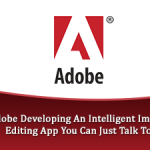Mountain View, California – When Google+ was introduced, all that Google could brag about were Circles, the “revolutionary” new way of safeguarding your buddies in groups. But today, an elusive update to Google+ now claims to have made it easier for users to find their friends and colleagues who may have recently joined the social network. Google on Monday unfurled a new feature, – The Circles icon has now been renamed to “Find People.”
Mountain View, California – When Google+ was introduced, all that Google could brag about were Circles, the “revolutionary” new way of safeguarding your buddies in groups. But today, an elusive update to Google+ now claims to have made it easier for users to find their friends and colleagues who may have recently joined the social network. Google on Monday unfurled a new feature, – The Circles icon has now been renamed to “Find People.”
Does this mean Google is getting rid of Circles on Google+? No, but it seems that things are changing, so much so that Google finally woke up and smelled the coffee: most Facebook and Twitters users have no idea what circles are, so the Circles name has been replaced altogether.
The change is expected to help Google increase participation with new users, who normally do not know what Circles stands for and stay away from the section while figuring out the interface of the site. Specifically, Find People now lists a bunch of people you may know and suggests you friend them.
Here is what the new feature looks like:

On the other hand, suggestions are obtained on your friends and contacts from Gmail, but also other Google products, but they are not necessarily people you have contacted yourself, they could be friends of friends, coworkers and so on.
In fact, the post further read, that as its name implies, this renamed feature allows users to find their acquaintances, be it family, friends, or colleagues and add them. “For starters, the Circles icon in the app ribbon is now labeled Find People. Click through and you will find a new page with a list of people you might want to add,” he added.
“We will show you people you are already talking to on Gmail and other Google products at the top of the page. To get even more suggestions, it is easy to search by your school, workplace, or other email accounts,” Purcell wrote.
To begin with, users will have to click on the Find People option. On the left-hand side, you can see the new “Find People” icon. Here they will find a new page with a list of people they may want to add, which may include those with whom they communicate on Gmail and other Google products.
Again, Circles are not going away. Your circles are still there, and they are still called circles, but they have been transferred to the third tab of the new Find People feature. You can still click on the “Your circles” icon and use the circle editor to see all of your circles and decide who belongs in each one.
Additionally, as you can see on the right-hand side, Google+ now displays hints based on your existing connections, but it also enables you to add people directly from your Gmail contacts, your workplace, and your college or university. Also, those who are looking to organize their contacts can do so by clicking the “Your circles” button at the top of the page. Once there, users can use the circle editor to view all of their circles and decide who belongs where.
These are interesting additions, and if you are unable to see the suggestions you are hoping for at this time, Google+ still lets you manually look for people thanks to school and workplace filters. You can also look by using other email accounts.
As a matter of fact, this update is available to everyone now, but Google seems to be hinting it is just the first step of a bigger set of changes yet to come. Given how closely Google+ is tied to the rest of the company’s products and services, we can expect changes being made across the board, not just in the company’s social network.