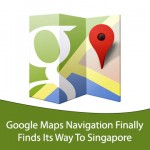Los Angeles — In a surprising move, social networking outfit Facebook is employing new ways to keep its users engaged, and is currently experiment with a new sound alert system that makes a “ding dong” noise every time a user receives a notification, the company confirmed the news to VentureBeat.
Los Angeles — In a surprising move, social networking outfit Facebook is employing new ways to keep its users engaged, and is currently experiment with a new sound alert system that makes a “ding dong” noise every time a user receives a notification, the company confirmed the news to VentureBeat.
If you think you already spend too much time checking that little red figure at the top left corner of your Facebook notifications, wait until it starts beeping at you, as Facebook is testing a new feature that would guarantee you never miss another notification.
As a matter of fact, Facebook often tests new features and designs for a small amount of users before deciding whether or not to take it live for all of its 1 billion monthly active users. But, this undisclosed experiment was uncovered this week by a reporter for technology blog VentureBeat, whose Facebook profile was one of the few involved in the trial.

Here is what they sound like in action:
If you truly hate the idea of Facebook playing a sound every time you get a notification, think about it this way: it is more likely that they will scrap it as opposed to roll it out worldwide. We are not certain whether this is a good or bad thing, especially for those who receive tons of notifications. This could come in handy when there is a notification that you are anxiously anticipating, such as a reply to a comment/status/photo.
Facebook manager of corporate communications Meredith Chin informed us that notification sounds are “currently just a test,” but she beamed no light on when and if these sounds would be made permanent.
Thankfully, the good new is that these sounds can easily be activated/deactivated. You can turn them off by going into Account Settings > Notifications. Simply click “View” on the top tab and then uncheck the box that says “Play a sound when each new notification is received, (see image above).”
However, this sound notification feature appears to be undergoing testing at the moment, so you may or may not have the feature. We are not sure if Facebook will decided to give this the go ahead.
Check out a video of the notification sound happening to me below.
{iframe width=”640″ height=”360″ align=”top”}http://www.youtube.com/embed/Oy1jW9M3ZRk{/iframe}