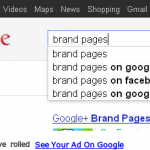Google’s “Let it Snow” feature was catchy and cool, suiting the situation. But there is more on the offering from Google. Google Gmail powered ‘Send a Santa Christmas Card’ application has been launched by Google. Many experts had expected something even bigger coming from the Google’s warehouse, when the search engine giant broke the news of the “let it Snow” Google (Easter Egg).
Google seems to be working out each and every option to bank on this festive season. Additionally, Google is even helping its users to make use of the quality services and bring a smile on the faces of their loved ones.
The Send a Call from Santa site allows users to send a Christmas card from Santa for free to their loved ones. Basically, it is a small gesture, as it is an e-card, but is perfectly customizable for each and every individual and can mean a lot to the person it is addressed.
The process one needs to invest for this special gift is even simple. One can follow the following steps and accordingly to use the Send a Santa Free Christmas Card application from Google powered by Gmail.
Firstly, a user can enter the URL, that is http://www.sendacallfromsanta.com/ and click on the get started button. Once the button is clicked, a user has to fill in the details as the application asks for. The details include one’s date of birth, followed by a terms and conditions page.
Next the user has to enter the details like their own name and the name of the person, to whom the e-card is to be sent. The optional details here are, entering the gender details of the two.
The next step is interesting as the page reads, ‘Sometimes Santa doesn’t know how to say a name. Help him out by choosing how he should refer to you and your recipient.’ A user has to check and accordingly finalize the way they want the names to be pronounced by the Santa. This is a part of the customized Christmas Card. One would notice its importance even in the video, which is created after taking these efforts.
Continuing with the details, the next slide asks for the user’s relationship with the other person, along with a description, which one can choose from the drop down list. the other three details required to be filled in this list asks for where that person lives, what gift they want and what is their favorite style.
Done with it, the next slide is quick as it asks for the other person’s favorite food item, selecting a holiday occasion, a nickname for the other person and ‘before Santa..’.

Here, one can assume the greeting almost finalized. The next step would be to choose the medium via which a user wants to send the greetings. The two options here are to send a video of it or audio. The audio is however restricted as it can be sent to only the U.S. and Canadian numbers. The video mode is compatible for everyone as users can send it to anyone and everyone.
Then, a user can view the message as it can be played and modified if required. Once satisfied with it, there are options to share the same via an email or even the popular Google+. Easy and effective the task is.
Here is a video even of the same to give readers a better understanding of the same.
{iframe width=”620″ height=”390″ align=”top”}http://www.youtube.com/embed/ZlzVvWTYDGs{/iframe}