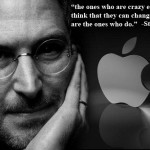Continuing its improvement march, social media giant, Facebook rolled out a new inline translation feature on Wednesday. The tool, powered by Microsoft’s Bing Translator, lets you translate posts and comments directly on Facebook Pages. This means that users can now read Page content irrespective of the language it was originally written in.
Continuing its improvement march, social media giant, Facebook rolled out a new inline translation feature on Wednesday. The tool, powered by Microsoft’s Bing Translator, lets you translate posts and comments directly on Facebook Pages. This means that users can now read Page content irrespective of the language it was originally written in.
Below a public page’s post, a new Translate link now appears, and if the comment is in a language that is different from the one your Facebook account is set to, clicking on the button will translate the comment to your account language.
Correspondingly, after translation, an original button will appear below the post and clicking on it will revert the post back to the original language in which it was written and again the Translation button makes its appearance.
Currently, the feature is available only to those users who have set their account language as Korean, Japanese, Russian, Taiwanese and Chinese. However, since the Bing Translator currently supports 37 languages, it is likely that Facebook posts and their comments may soon be likely supporting the 37 languages. If and when this happens, the feature could be applied to ads as well and could become an important driver of international growth and business for all Pages.
 As with newly introduced features, the translation tool is far from perfect, now. When a user clicks on the Translate button on a public Page post, a Bing translation appears in a popout window. However, the translation that appears is not always a complete one. Sometimes there are words missing, a few words aren’t translated and yet again, a user could face an error message, “There is no translation available for this story at the moment.”
As with newly introduced features, the translation tool is far from perfect, now. When a user clicks on the Translate button on a public Page post, a Bing translation appears in a popout window. However, the translation that appears is not always a complete one. Sometimes there are words missing, a few words aren’t translated and yet again, a user could face an error message, “There is no translation available for this story at the moment.”
User involvement makes the feature more interesting in that a user can submit their own translation. If their translation receive enough number of positive votes, it will replace the Bing translation and will appear each time someone clicks on the Translate button related to the post in question.
In order to make the translation button available to their users, page administrators will first need to activate the translation service. To configure the Bing translation tool, administrators can go to the Edit Page and select the ‘Your Settings’ tab. At the ‘Translations From Section’ they can enable translations by machine; machine and community; machine, community and administration, or they can totally disable the feature.
In the default mode, Pages are set to allow machine and community translation. It is likely that community translations may be more accurate, but administrators will have to remember to moderate the translate submissions.

Administrators will also have access to a ‘Manage Translations’ link beneath their Page posts. This will enable them to approve or delete translations submitted by the community and even add their own translations. If a user submits objectionable content or spam as a translation, administrators can quickly block them from their Page and from submitting translations to other Pages also.
The social network already offers geographic and language targeting in the Page post publisher. This enabled Pages to manually translate their updates and publish them to the corresponding segment of their fans. However, this involves a lot of work, particularly because there is no way to hide a post from certain countries of languages. Also, some third-party Facebook Page management tool offer translation services, but with this new feature all Pages have access to a free and easy translation tool.
Until now, some international brands created different Pages for each country and employed translators to translate the brand’s primary Page’s updates and post them locally. The Bing translation feature will reduce the need to set up localized Pages because a main Page’s updates can be read by audiences that speak a different language.