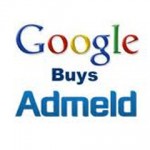San Francisco — Hoping to entice mobile users, and fans of Bing on their mobile phones will be pleased to know that the software titan Microsoft has breathed a little more life into its mobile search service, Bing for Mobile, adding some social networking, mapping, and yeah, search improvements.
San Francisco — Hoping to entice mobile users, and fans of Bing on their mobile phones will be pleased to know that the software titan Microsoft has breathed a little more life into its mobile search service, Bing for Mobile, adding some social networking, mapping, and yeah, search improvements.
The software monopolist announced the update in a blog post and said it was making it easier for its users to do the sorts of things that people do on their phones these days. Therefore, it is easier to make updates to a Facebook page, check for local news and other information, and follow maps and directions.
“Today we released an update to Bing for Mobile Browser (m.bing.com), which consists a number of new features to help you make faster, more informed decisions while on the go. Today’s updates make it easier to share on Facebook, access news, see local listings and directions in one view, reference past searches and view trending topics,” said ‘the Bing Team’.
The new features are: Share on Facebook, Maps/List Split View, News and Search History/Trending Topics.
Interestingly, the updates that is being unveiled today do not work on the, you guessed it, Windows Phone 7 platform. Why is that? Because it requires a browser that can handle HTML5, and until Mango and IE9 mobile is released, every WP7 handset in the world is rocking IE7 mobile, which is a kludge of a browser.
“In addition to the above updates, customers in the UK will see: a revamped homepage, enhanced local listings, autosuggest, image search, and driving and walking directions (and real-time transit in London),” added the Bingers.
The news feature empowers you to get news from Bing for Mobile’s browser home page. “For headline news, we added a carousel that allows you to quickly flip through the headlines so you will never miss a beat or scroll down to see the top three headlines and images for numerous categories,” Bing says.
However, “The sections are the same you have come to expect from Bing News on your PC, including U.S, World, Local (state), Entertainment, Science / Technology, Business Politics, Sports, and Health. This feature is currently in the US only.”
Share on Facebook: Allows users to easily distribute their images, local business details and apps (iOS only) with their Facebook friends, to garner likes, comments and opinions on what they are searching for. In case you need an opinion on the fly, the Share on Facebook feature makes it that much easier to do.

Maps/List Split View: Bing Maps has been updated that lets you view both the map and business listings/directions in a single view. As you interact with the list, the map will show the business or direction point you’re working with.

News: Users can now find all the current news on their mobile devices the same way they do on the desktop. Users have access to US, World, Local (state), Entertainment, Science/Technology, Business Politics, Sports, and Health at their fingertips while on the go. At the moment the service is only available in the US, but it should go global soon.
Search History/Trending Topics: The search history is self-explanatory, as are trending topics, which are only available in the U.S. If you are always searching for the same things, having access to your history can save you from having to make additional keystrokes while searching on your mobile device. If what you are looking for happens to be trending as well, you would not even have to enter anything — just select from the list.
These updates are available on devices that support HTML5 capable browser (iPhone, Android, RIM), and non-touch RIM devices supporting RIM OS 6.0 and higher get a new experience with non-touch gestures that correspond to the touch gestures. Head over to the Bing for Mobile site to check it out.