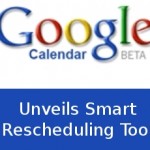New York — A lot has been happening since the last couple of months at the micro-blogging outfit Twitter, as it continues filling all its holes and bring more and more services in-house. The company, on Tuesday unveiled a new feature that automatically shortens links, the company said in a blog post today.
New York — A lot has been happening since the last couple of months at the micro-blogging outfit Twitter, as it continues filling all its holes and bring more and more services in-house. The company, on Tuesday unveiled a new feature that automatically shortens links, the company said in a blog post today.
People who devoutly cling on Twitter understand that having a good URL shortening service is a necessity; especially for those who share articles and content with others on a frequent basis.
“Today, we are introducing something that many of you have been asking for — automatic link shortening on Twitter.com,” the company said on its blog on Tuesday.
Interestingly, when users compile a tweet and paste a link of any length into the Tweet box, the Twitter link shortening service will go through t.co and will automatically abbreviate the link to 19 characters when users hit send, still allowing users to see what site the links are pointing towards.
Links will appear like they are stuck in long form, but the image below shows a message that says “link will appear shortened”.

The post describes how the new feature works: “Just paste a link of any length into the Tweet box on Twitter.com. After you have compiled your Tweet and you hit the “Tweet” button, we will shorten the link so that it only takes up 19 characters,” meaning that you would not have to be so bothered about fitting it within the 140 character limit.
Regardless of how you choose to enter a link, either manually, or by pasting, the beauty here is that you do not need to use another shortener unless you would like detailed analytics.
Being experimented for over a year now, the service–called t.co–is being rolled out incrementally and will wrap and shorten all links shared on the site in the same way other URL-shortening services, such as Bitly, do.
Also notice that even if you have exceeded the 13 characters limit, you can continue to add text to the URL with no consequence, and a count appears under the box to let users know how close they are to exceeding their 140-character limit with shortened URL’s character factored in.
Once the Tweet is posted, the image below shows how your link will look when it has been assigned a t.co ID. Here, you will notice that it has retained the same look as the original URL, but shortened. This is great because it allows the user to see what he or she is clicking on.

According to the post, this makes distributing links “simple and instant.” The feature also helps to enhance security as users will now be directed to a special warning page should they click on a link that has already been reported as malicious.
A support page from Twitter explains exactly how to use the new feature:
-
Start typing or paste a long URL into the Tweet box.
-
After you have entered the first 13 characters of a URL, a message will appear at the bottom of the Tweet box, letting you know that the link will appear shortened.
-
Notice that even if you have exceeded the character limit, you can continue to add text to the URL with no consequence.
-
Once the Tweet is posted, it will be assigned a t.co link ID, but the link will appear as a shortened version of the original URL, so people who see your Tweet will know the site they are going to.
Moreover, Twitter says that the new link-shortening feature will be rolled out gradually, initially being made available to “a small percentage of users.” “It will eventually be available for everyone,” the company said. “You should see it soon.”
As an afterthought, just as the likes of TwitPic and yfrog may have had a sinking feeling when Twitter’s new photo service was unleashed last week, link-shortening services such as bitly may well be experiencing a similar sensation today. Automatic link shortening is just one of several features Twitter has decided to bring in-house, including photo sharing.
Nevertheless, Twitter said that while it is putting the squeeze on links, it has no plans to squeeze out third-party link shorteners; those abbreviated links will continue to work on Twitter.