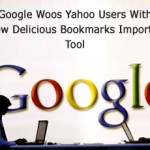Mountain View, California — Online document viewing via Google Docs just became a whole lot more useful. Search and Advertising giant Google over the weekend announced that from now on, Gmail and Google Docs users should run into fewer problems when it comes to opening different types of existing files, as the world’s best online document viewer completes the Microsoft Office trifecta — adding both Powerpoint and Excel format support to complement Word.
Mountain View, California — Online document viewing via Google Docs just became a whole lot more useful. Search and Advertising giant Google over the weekend announced that from now on, Gmail and Google Docs users should run into fewer problems when it comes to opening different types of existing files, as the world’s best online document viewer completes the Microsoft Office trifecta — adding both Powerpoint and Excel format support to complement Word.
Among the many criticisms of Google Docs Viewer was that several widely used formats were not supported by it. Responding to the need of its humble users, Google unveiled support for 12 new file formats in the Google Docs Viewer, and several of them are pretty common.
According to the official Google Docs Blog, now it lets you view more than just PDFs, Microsoft Word and PowerPoint documents, displaying 12 new file types, launching from the Gmail application, Google Docs, or embedded in any website.

Here is the full list of formats in the order Google itself presented them:
- Microsoft Excel (.XLS and .XLSX)
- Microsoft PowerPoint 2007 / 2010 (.PPTX — previously, only .ppt and .pps were supported)
- Apple Pages (.PAGES)
- Adobe Illustrator (.AI)
- Adobe Photoshop (.PSD)
- Autodesk AutoCad (.DXF)
- Scalable Vector Graphics (.SVG)
- PostScript (.EPS, .PS)
- TrueType (.TTF)
- XML Paper Specification (.XPS)
A post on the Google Docs Blog then added, “Not only does this round out support for the major Microsoft Office file types (we now support DOC, DOCX, PPT, PPTX, XLS and XLSX), but it also adds quick viewing capabilities for many of the most popular and highly-requested document and image types.”
What does it mean for users of the service? First, all major Microsoft Office 2010 formats are now supported by Google Doc Viewer. Whether you are looking to view attachments from Gmail or sharing content with other users, being able to view file formats that traditionally need software from within the web browser is key. Existing Gmail users, it is business as usual — the “View” link at the end of emails with attachments will work seamlessly.
However, keep in mind that you can not create documents in these formats using Google Docs — you will still need the original applications to do that.
That should go a long way towards making Gmail and Google Docs more user-friendly. Google Docs Viewer is accessible right here. It can be used directly to view a document that is located on the Internet. Just paste the url of the document into the form and click the Generate link button for options to view the document online.
Nevertheless, this provides enhanced usability to Gmail and Google Docs. Students and professionals, in particular, may benefit, as they are a little more likely to be trading Excel and PowerPoint files than the average person. What other file types would you like to see viewable in the Google Docs viewer? Positive comments are already showing up at a rapid pace.