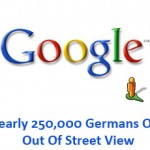New York — A picture is worth a thousand words, and Google could not resist promoting a new, minor feature in its Docs product yesterday, making it a little bit easier to smarten up a document with the addition of a drag-and-drop option to Google Docs, which will allow users to pull an image directly from the desktop and place it on the page, interestingly, which just so happened to be the same day Microsoft announced its Office 365 product.
New York — A picture is worth a thousand words, and Google could not resist promoting a new, minor feature in its Docs product yesterday, making it a little bit easier to smarten up a document with the addition of a drag-and-drop option to Google Docs, which will allow users to pull an image directly from the desktop and place it on the page, interestingly, which just so happened to be the same day Microsoft announced its Office 365 product.
Mountain View search engine Brobdingnag is not overly apprehensive about Redmond’s decision to bundle together some software, re-brand it and shove it all into the cloud, à la Google Docs.
Google’s dozens of services are used every day by millions despite numerous desktop software, but by moving into the cloud for your everyday use, you have tended to give up some nice little perks in the past, like the ease of drag-and-drop. Drag-and-drop uploading is actually a pretty big win for a web app like Google Docs. Competitor Zoho (zoho) supports drag-and-drop for some of its apps, but dragging an image into a Zoho Writer file just ends up inserting a local file address into the document.
Click to enlarge…
“Google documents already has three ways to add images: you can choose them from your hard drive, add them by URL, and you can find them using Google Image Search,” Google software engineering intern Philipp Weis wrote in a blog post. “But sometimes the exact image you need is on your desktop and you just want to add it to your document quickly.”
Thanks to HTML5, which makes drag-and-drop in web apps a lot more easier, and Google has started testing out with the feature on many of their more popular services, like Gmail.
The new feature is currently available for those with the latest versions of Google Chrome, Firefox, and Safari, and Google says it plans to add support for other browsers soon. But there is no love from Microsoft’s Internet Explorer yet.
“We will enable it on other browsers as soon as they support the feature,” Weis wrote.
The function was first experimented in the now outmoded Google Wave product. Although it is a simple enhancement, no doubt, but the little details are the ones that win converts from traditional desktop software to cloud-based apps.
During the past year, Google has occasionally fine-tuned Google Docs. In January, Google launched cloud storage for any type of file that included up to 1GB of free storage. Last month, Google also announced that it would allow users to edit Google Docs files on the iPad and Android-based devices.
Microsoft, meanwhile, attempting to compete with Google, jumped further into the cloud-computing space Tuesday with the launch of Office 365, a solution that integrates Microsoft Office, SharePoint Online, Exchange Online, and Lync Online in an always up-to-date cloud service.