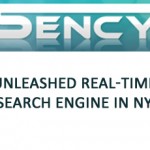San Francisco — It has been a pretty occupied few weeks for iPad RSS clients to get through Apple’s review system, but Reeder for iPad has finally arrived at the Apple’s App Store over the weekend that syncs the iPad with free accounts at Google Reader, which constantly checks the subscriber’s favorite news sites for new content.
Early adopters are admiring a new Reeder for iPad app that was designed for the Apple iPad’s larger screen. And, it is already trailing the steps of its predecessor, Reeder for iPhone.
The iPad version of the popular iPhone RSS reader has been entirely redesigned from the ground up–and as such, is sold as a separate app. “The iPad version would not be what it is now if I just included it for free in the iPhone version,” developer Silvio Rizzi said via the app’s Twitter account, in reply to a curious consumer.

Indeed, Reeder’s iPad additions and changes are numerous, all the while still keeping the app simple to use. The US$4.99 client syncs with Google Reader, and provides a clean and clutter-free interface to your chosen feeds or folders full of feeds. After inputting your Google Reader credentials, Reeder will brings up a screen similar to Apple’s Photos app, with your RSS feed groups organized into stacks. The app takes advantage of the iPad pinch feature to let you open your files and see individual feeds.
You can quickly find all your feeds via three possible views at the top level: starred, unread, and no filter. Also, you can seamlessly share selected stories on Twitter or via email, save items to Instapaper or ReadItLater, mark items as unread or bookmark them on Delicious. Content also can be opened directly in the iPad’s Safari browser.

We have seen numerous RSS reader apps debuting at the iPad App Store. But interestingly, when you launch the app the first thing you get to see is the “dashboard” screen, which contains all your Google Reader folders as stacks and a control bar on the left.
The new Reeder for iPad enables anyone who has purchased Apple’s tablet to access the Really Simple Syndication (RSS) family of standardized formats used for publishing news headlines, blogs and other online content. Occupying a sophisticated 2.1MB of disk space, the new Google Reader client enables users to browse in the initial dashboard screen either by feed or as folders representing RSS feed groups that are displayed in iconic stacks.
One big reward from Reeder’s iPhone version is its “scroll-to-advance” feature, which empowers users to simply adopt a forceful scroll up or down to proceed to the next article. If you would prefer buttons, however, up and down arrows are located conveniently on the middle left side of the app both in landscape and portrait mode, right about where your thumb would rest. You can also choose the bar on the left to swap between unread, starred and unfiltered articles (including Notes and Shared items). You have a sync button that very clearly displays you when the app is syncing with Google Reader.
“In this case it is fully justified to be sold as an application different from the version for iPhone,” said a customer identified as Daemon. “A great combination of functionality and discovery in one package,” tweeted another early adopter identified as Petero.
Presently, the app is bracing a solid five-star ranking on iTunes, and we are looking forward to doing a thorough review soon. In the meantime, Reeder for the iPad is available for $5 from the App Store and requires iOS 3.2 or later.