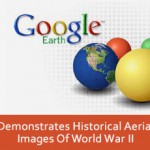Palo Alto, California — Facebook, the popular social-networking site, which recently surpassed the 400 million user mark and is celebrating its sixth anniversary, has once again started rolling out a revamped homepage last week, a redesign intended to make it easier to find certain features, like notifications, news photos, and chat. As of last weekend, 80 million out of Facebook’s 400 million users should have received the new home page, according to Inside Facebook.
Palo Alto, California — Facebook, the popular social-networking site, which recently surpassed the 400 million user mark and is celebrating its sixth anniversary, has once again started rolling out a revamped homepage last week, a redesign intended to make it easier to find certain features, like notifications, news photos, and chat. As of last weekend, 80 million out of Facebook’s 400 million users should have received the new home page, according to Inside Facebook.
Just as when Facebook users got accustomed to a new interface, engineers at the social network press the redesign button. The redesign is the latest of several home page changes launched by the company in recent years — many times to the dismay of its users.
“Today we are celebrating our sixth birthday, and this week there will be 400 million people on Facebook,” CEO and founder Mark Zuckerberg wrote on the company’s blog.
“Just one year ago we served less than half as many people, and thanks to you we have made great progress over the last year towards making the world more open and connected.
For the past several months, Facebook has been working on changes to the navigation tools, and last weekend it began releasing the changes to some of its 400 million users, according to Facebook engineer Jing Chen.
“We have uncluttered the homepage to make it easier for people to find what they are looking for on Facebook,” said Meredith Chin, a Facebook spokesperson.

A guide to Facebook’s new home page (Credit: Facebook)
The latest makeover, according to Chen, is focused improving navigation to the many features on the site.
“We think sharing information about the applications you use enriches the shared experience between you and your friends,” said Chen in a Facebook blog post. “We hope the simplified design of the homepage will make it easy for you to stay connected with the people, applications and activities that matter the most to you.”
For example, the top menu of the Facebook homepage now displays icons for requests, messages, and other notifications. And the menu on the left-hand side of the page has added links to messages, events, photos and applications. If you click on “friends,” a list of friend suggestions pops up, along with friend search options. Click on “applications” and you can see what Facebook apps your friends have been using.
Rather than a jazzy redesign, users should look for changes on their top and side menus. The icons in the top left turn into red bubbles when you receive new requests waiting for your attention. Just click on one of the icons, and a drop-down menu appears showing you all the items in that list. Another navigation redesign combines the ability to access messages and other features in one place.
Comments about the redesign posted beneath Chen’s blog entry show a slew of negative responses from users who are not so happy with the changes.
“You really need to give people the choice to use this new one or not," said Facebook user Jenna Bramlett. “I have spent a lot of time organizing my friends into groups. You have now ruined all that work and all of my friends will be lopped into one freaking group. Other web sites like MySpace and LiveJournal give us the choice.”
“New look is AWFUL!!!!! Please change back to old look and leave it alone,” wrote one user. “Once more Facebook makes changes that do not work without doing proper testing,” posted another.
While many of the responses on the site were negative, some users were happy about the changes. Wrote one user: “I love the new home page! It is great and I love the ease of access for the inbox etc.”
With this redesign, Facebook also is trying to deal with complaints uttered after the last redesign about about privacy controls. Keeping its promise to be more in tune with users’ privacy, Facebook said it is launching the new features with privacy settings.
The latest redesign looks to rectify that issue, Chen said.
“We feel strongly that control is an important element of any information sharing on Facebook,” wrote Chen. “That is why these features are launching with an entirely new privacy setting. If you would rather not have your recent application activity visible in the dashboards to your friends, you can change this through your Privacy settings. We are also working on a more granular set of controls for specific applications, so that you can turn off activity for certain applications while leaving it on for others. We will have more information to share on this soon.”
The last tweak came from the Facebook team in October, when the site discarded the “Highlights” section on the right-hand side and created separate tabs for the news feed and real-time events. Another bigger revamp took place in March 2009, at which point Facebook incorporated the Publisher tool into user profiles, and changed “What are you doing now?” to “What is on your mind?”