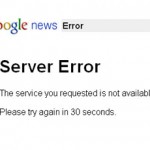Sunnyvale, California — Just a month ago Yahoo experimented on a new search featured and updated search results. Now, the Internet pioneer Yahoo has just announced a major revamp of its search portal on Tuesday, and is rolling out the new search results pages to all users in the U.S., U.K., France, Spain, Mexico, and India. According to the Yahoo Search blog, the revamped Search format corresponds with the earlier changes recently made on Yahoo’s other products such as the Yahoo homepage, Yahoo Mail, and Yahoo Messengers video calling feature.
Sunnyvale, California — Just a month ago Yahoo experimented on a new search featured and updated search results. Now, the Internet pioneer Yahoo has just announced a major revamp of its search portal on Tuesday, and is rolling out the new search results pages to all users in the U.S., U.K., France, Spain, Mexico, and India. According to the Yahoo Search blog, the revamped Search format corresponds with the earlier changes recently made on Yahoo’s other products such as the Yahoo homepage, Yahoo Mail, and Yahoo Messengers video calling feature.
Yahoo claims the updated search feature, which is now operational for all users, employs a “structured results” that makes it easier for you to explore a “Web of objects” such as images, audio, and video, instead of simply listing Web pages.
The new page redesign is now easier to refine, which adds a new discovery bar just below the search box, the left-hand navigation column features search filters including the ability to refine by popular websites including Wikipedia, Facebook, Twitter, YouTube, and many others appear depending upon your search terms, and you can click on these refining tools to see results from those sites. Image and video search results are being revamped as part of the update as well.
So how does the change look like? Perhaps the best way to evaluate the variations is to do a before and after comparison. First, here is what Yahoo Search looked like before the upgrade:

Examine it closely, and notice the right hand sidebar, the old color scheme, and the search bar in the far left hand corner.
Now, take a peek at the redesign by searching for the New York Jets, for example, gives you Yahoo’s results in the middle of the page along with five popular news and information Web sites on the left.

These listed sites are all popular addresses for extracting more details about the team including NJ.com, Yahoo Sports, Newsday, Wikipedia, and the New York Post. Selecting any of these links narrows your search to only pages from that site. Click on the New York Post and you see links to the newspaper’s dedicated Jets page followed by recent news stories about the Jets. Below the Website links are a list of search term refinements like tickets, rumors, and roster; similar refinements appear below the search box while you type.
The latest update also includes a Search Pad, which is also geared to help you with your research and keep you safe with easy note-taking features for all the searches you are conducting. You can access Yahoo’s Search Pad, that allows you to save links and Web site content, in addition to that you can add notes based on your Yahoo searches; and SearchScan, a malware and spam protector powered by McAfee that Yahoo has used since last year. Access to Search Pad and SearchScan can be found above the featured Websites in the left hand column of the results page.

However, from a technical point of view, most of Yahoo!’s new search has been rebuilt. The foundational markup/CSS/JavaScript for the SRP design and core functionality has been rebuilt completely from scratch. As a result, Yahoo! says load time is faster.
Here are some of the key highlights of the new Yahoo Search page design include:
Left Hand Navigation: The new Yahoo search page is focused on creating a relevant experience. If you search “New York Jets,” the left-hand navigation comes up with similar search terms and related information. If you search “puppies,” you will get a list of searches of different dog breeds, the American Kennel Club, Iams, and Flickr. With the new search page design, we have made it easier to see these rich results from an increasing number of sites.
Feature-Rich Experience: Offers quick access to search features that make people’s online lives safer and easier, including Search Scan/SafeSearch (which helps protect you from viruses, spyware, and spam while you search) and Search Pad. Now it will be even easier to return to the research documents you have created while searching.
Explore Related Concepts: This is a drop-down right under the search bar. Clicking on it adds even more related searches that you can explore. You can use this column to easily explore and discover concepts related to your query. We have added Search Assist to the search box on every Yahoo! page in the U.S. with the launch of a new universal header.
People Search: Following in the footsteps of Bing, Yahoo Search’s related concepts takes a twist when you search for people. It links you to that person’s Facebook, Twitter, and other social networks.
Design: The new search feels like an extension of the new Yahoo homepage. That’s a good thing.
More importantly though, it improves the search experience a great deal. And in case if you are curious enough to explore, the new Yahoo Search format that now looks more like Bing. It provides some useful features and more continuity in the search experience.