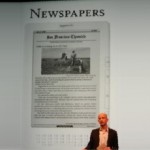San Francisco — Of late, search engine behemoth Google has been persistently encouraging many of its products and service and that include its major bread earner… Google at its Inside AdSense Blog has just announced the launch of Google Ad Planner Publisher Center, which combines Inside AdSense, Inside AdWords and Google Analytics Blog accounts into one big, easily accessible account and this new feature is available for all to use.
San Francisco — Of late, search engine behemoth Google has been persistently encouraging many of its products and service and that include its major bread earner… Google at its Inside AdSense Blog has just announced the launch of Google Ad Planner Publisher Center, which combines Inside AdSense, Inside AdWords and Google Analytics Blog accounts into one big, easily accessible account and this new feature is available for all to use.
Combining the two accounts is suggested by Google as it offers publishers a better understanding into the traffic to their sites and into how users interact on the pages of their website once they arrived.
Basically, this new feature of the Google Ad Planner is designed to help AdSense publishers enhance the visibility of their sites to potential advertisers and accuracy of site data.
As such, an inherent part of the grouping is the fact that AdSense publisher can opt to integrate their site’s Google Analytics to the Google Ad Planner Publisher Center. This would provide potential advertisers and agencies identify sites to run their ad campaigns based on site page views and unique visitors.

“The Publisher Center enables publishers to contribute directly to the site data provided in Google Ad Planner,” explains Emel Mutlu at Google’s Inside AdWords Blog. “Website owners can define their site descriptions, content categories, supported ad formats and sizes, and share their Google Analytics traffic data in Google Ad Planner. With shared Google Analytics data, we can supplement our traffic estimates with actual, site-measured data from the publishers themselves. Consecutively, you will have access to more robust and accurate information in Google Ad Planner to make better-informed decisions about which sites to include in your media plans.”

Once your accounts have been integrated, an AdSense specific menu will be available under the
“Content” section of the left hand navigation bar of the Analytics homepage and will contain the following reports:
- Top AdSense Content: This report provides insight and details about specific pages on the website, which means that ad performance can be analyzed quickly and easily.
- Top AdSense Referrals: This report allows users to analyze which incoming traffic sources are generating the biggest value.
- AdSense Trending: This report allows users to interpret traffic patterns from different times of day and days of the week to see how these affect the revenue generated by the site and which time period brings in the greatest income.
If you are an AdSense Publisher, you can begin claiming the sites you own which are running AdSense from here. After claiming your sites, you can opt-in to share your Google Analytics Data to the Ad Planner Publisher Center. You can view how your site is listed by visiting the Ad Planner Publisher Center.
While claiming your site, you can also define keywords that would identify your site accurately. You can also define other specific information about your site including ad placement type, ad creative format, ad sizes as well as link to your site’s advertising policy.
Additionally, some segments of the Analytics account, will now contain links to the new “AdSense Revenue” tab. Using this link users will be able to view the percentages of revenue that has accumulated from both new and existing customers and from which user language.
For AdSense publishers, the tool means that they can increase the visibility of their sites to potential advertisers. “As more advertisers become aware of your sites and bid to show ads on them, the competition among your ads will increase and so should your earnings potential,” says Google Ad Planner Product Manager Wayne Lin.
Google Analytics users who wish to handle their site profile in Google Ad Planner and opt in their traffic metrics need to enable “Share my Google Analytics data with Google products only” from the Google Analytics data sharing settings page.
After that, they should go to their Google Ad Planner account, log in, and select the Google Analytics metrics they would like to share publicly. These metrics will then replace Ad Planner’s estimates.
More information about Google Ad Planner Publisher Center is available at this help center. For more guidance watch the Google video below.