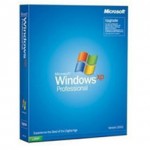New York— Just a short time back, Google made several changes to its image search, and has now unveiled a new search bar for Google Image! And last week, Google released yet another update to their image search engine
New York— Just a short time back, Google made several changes to its image search, and has now unveiled a new search bar for Google Image! And last week, Google released yet another update to their image search engine
, adding new photo content and has enhanced its Image search to include supplemental content such as clip art and line drawings.
Much like with email, now the rivalry between Google and Yahoo seems to be heated on the image search front as well.
Yahoo has recently rolled out some improvements, and now Google is offering up a nice feature of its own in allowing you to choose more types of results you are looking for when you use Google Image Search. Sean O’Malley, Software Engineer, Google Image Search writes on the Official Google Blog:
Many of us use Google Image Search to find imagery of people, clip art for presentations, diagrams for reports, and of course symbols and patterns for artistic inspiration. Unfortunately, searching for the perfect image can be challenging if the search results match the meaning of your query but aren’t in a style that’s useful to you. So some time ago we launched face search, which lets you limit your search results to only images containing faces (see a search without and with this option). More recently we also rolled out photo search, which limits results to images that contain photographic elements, ignoring many cartoons and drawings which may not be useful to you (see a search without and with this option).
Now keeping the particular choice of each and every user in mind, we are pleased to extend this capability to clip art and line drawings.
Internet users search for images to find imagery of people and clip art for presentations or other projects. Even so, searching for an image can be challenging if the search results do not provide the style that is useful to the user.
The new Google Image Search enhancements should make the task easier. For example, if you type in “Christmas,” only the most popular queries on Image Search will display.
“All of these options can be selected from the “Any content” drop down in the blue title bar on any search results page, or by selecting one of the “Content types” on the Advanced Image Search page,” Google said on its blog.
The options you have to choose from in a Google Image search now includes: any content, news content, faces, clip art, line drawings, and photo content.
This new feature is very helpful and improves the usability of Google Image Search, and should help searchers find the results they are looking for much more quickly, and these new features can also save time by merely clicking through the first set of images that are previewed. Google restricts the search results to different visual styles in an effort to match the meaning of the query.
“So whether you are interested in holiday wreaths, Celtic patterns, or office clip art, it just became a lot easier to find the images you are looking for,” Google said.