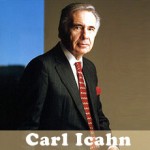San Francisco — Search titan Google Inc. on Friday rolled out an updated interface to Google Reader habitués when they next logged into the platform to find a renovated, much cleaner and faster interface from which to manage their RSS feeds. The aim is to simplify things with an attractive look and feel. The new look eliminates much of the color seen in previous iterations of the RSS reader, while setting up a foundation for a more streamlined and customizable navigation system.
San Francisco — Search titan Google Inc. on Friday rolled out an updated interface to Google Reader habitués when they next logged into the platform to find a renovated, much cleaner and faster interface from which to manage their RSS feeds. The aim is to simplify things with an attractive look and feel. The new look eliminates much of the color seen in previous iterations of the RSS reader, while setting up a foundation for a more streamlined and customizable navigation system.
The biggest alterations apart from a new look include, collapsible navigation, more visibility for your friends’ shared items, enhanced feed bundles and luckily the ability to hide unread counts.
The modified navigational change now rests on small widget-like enclosures, which users can collapse down to take up less space. This is quite similar to what is being done over on iGoogle, and on Gmail to some degree, which could signal the future support for third-party widgets. Considering users can spend hours using the Web app, this could add extra utility, or simply carve out a little more space for ad units.
Every area has its own appropriate set of choices which enables you fine-tune sorting options on a per-subscription basis:
- The “Refresh” button from the subscription list is now in the Subscriptions options menu or triggered by simply clicking on the word “Subscriptions”
- The “Show all — updated” controls are now in the Subscriptions options menu.
- The “Add subscription” button has moved to the top of the navigation pane.
Google launched its RSS feed reader back in October 2005 as a “Google Labs” product — the first to make use of the then new “Google Gears,” to save content on the user hard drive for offline browsing — with the aim to fight the Yahoo! news aggregator supremacy at the time. The software reeled out from its beta status in September 2007 and soon started gaining market share, largely thanks to promotion on the Google homepage.
Also, there is a new set of alternative to conceal and show the read counts, which will let you feel less guilty if you are coming back to feeds you have not checked in long time. It will allow the user to get a better view of actual feeds by minimizing the top two menus.
Over the years, enhancements to the platform have included various keyboard shortcuts for the main functions, automated marking of read items as the user scrolls through them, and a search feature among all the items that are part of a feed the user has subscribed to. Later on, mobile support and integration with iGoogle, the Firefox browser, and even Nintendi Wii were added to the package.
Improved speed was in fact one of the main goal for this update: as Google employee Jenna Bilotta explains in the post, some of the visual clutter — rounded corners, shadows, heavily saturated colors — were all dropped in favor of a lighter palette, which results in a faster user experience that is immediately noticeable for the end user.
And finally, another major improvement is the automation of “feed bundles”. Earlier, feeds were bundle by hand, but now have a program making bundles for them. Since October of last year, Google has provided groupings of feeds that users can subscribe to at once. Google said there is now a “much richer and interesting set of subscriptions for you to choose from.” You can find the bundles under the “Browse for stuff” link in the main navigation window.
All in all, the changes are many, and it will take some time to get used to them.