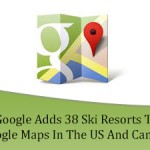Google is simply pulling its current plugin-based Gmail video chat system and replacing it with Hangout. Google’s Gmail is one of the fastest growing email service in India, and this benediction would give the search giant’s free email service certain edge over its competitors in the market.
Google’s Hangouts is famous for its capability to let users video chat in groups. Hangouts in India can be as simple as two participants or feature as many as nine chatting heads. In other words, you can meet up to nine online friends virtually. To begin using Google+ Hangouts, users have to click the Hangout button on the top of the chat list in Gmail. Users can also schedule a hangout using Google Calendar.
However, in order to activate “Hangouts” feature, user has to have a Google + account. Then only, the true power of “Hangouts” can be achieved. The feature is useless, if your Gmail peer, is absent from Google+ network. Hence, to get full advantage of this unique service, both parties must have an account in Google+. The service is still tied up with Google+. The added feature is fully functional with PC, Android, and iOS ready devices.

Furthermore, with Hangouts you can watch YouTube videos with friends, collaborate on Google Docs, or play games by adding apps from the menu on the left. Users will also be able to share screens, which means they will be able to conduct a webinar.

Google had first introduced this feature in July 2012. Hangouts were introduced with Google+ and since then Google has been trying to make Google+ more relevant for users who are into Google’s product eco-system. It is giving tough competition to market leaders including Yahoomail and the new features will make the free email service all the more popular.
Among other things, embellishing the service with many cool features, Google also revamped Gmail’s Compose window in October last year. The compose box opens similar to a chat window would, but is a bit larger. Phil Sharp, Google’s Product Manager, stated that with this new design, it was possible to keep the compose mail box open and still look for older mails for reference. This way, users can also keep an eye out for newer mails. Sharp said, “The new compose is designed to let you focus on what is important: your message.”
{iframe width=”640″ height=”360″}http://www.youtube.com/embed/Ra8HG6MkOXY{/iframe}