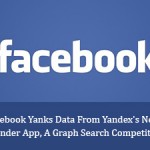Mountain View, California — If you passionately enjoy using Google Slides you will be delighted to learn that the company recently released the latest version of its Docs presentation software, Google Slides, to its suite of offline applications, which enable users to create, edit and comment, as it tries to play a spoiler role with the official releases of Microsoft Office 2013 and the home user version of Office 365 right around the corner.
Mountain View, California — If you passionately enjoy using Google Slides you will be delighted to learn that the company recently released the latest version of its Docs presentation software, Google Slides, to its suite of offline applications, which enable users to create, edit and comment, as it tries to play a spoiler role with the official releases of Microsoft Office 2013 and the home user version of Office 365 right around the corner.
The company revealed in a Google Drive blog post that its presentation software now empower users to create and modify slide shows, or present them, without an active Internet connection. Changes are uploaded the next time users connect to the Internet.
With the new capability, Slides users will now be able to view, edit, comment on, and present their slideshow projects without an Internet connection, provided they are using the Chrome Web browser or a Chrome OS device.
As for this update, its a massive boost to the service, which was otherwise severely restricted compared to its competition by the need for an Internet connection. While offline editing was perhaps a forgivable feature omission, the inability to make a presentation offline made the entire service highly inconvenient to many users.

When working on a fresh presentations or alterations that you make with Slides application while offline, will automatically be updated the moment you jump back on to an Internet connection, Google Slides software engineer Michael Frederick wrote in a blog post. “You can continue polishing slides on your next flight, and head to your upcoming presentation without worrying about whether there is going to be Wi-Fi.”
As a matter of fact, the expansion to Slides comes about six months after Google added similar functionality to its Docs word processing software, as well as its Gmail and Calendar applications can also be accessed offline.

In order to enjoy the new offline functionality, users will need to use the Chrome browser or ChromeOS, Google said. Those who already have offline editing for Docs enabled would not have to make any changes to work with Slides offline. If not, offline access for Slides and Docs can be set up in two-steps by following these instructions.
Google Docs has already had an array of offline editing features, and this move would be hard-pressed to appeal to power users looking for the full feature set that Office offers. But the addition of Slides gives offline capabilities to Drive’s three primary productivity apps: text documents, spreadsheets, and presentations. With a free alternative that you can use on- and offline, Drive is edging closer to being a viable alternative for users that just want to type up a quick document, track expenses on a spreadsheet, or finish up a presentation for work.
Finally, Google also said it is working to add offline capabilities to its Sheets app so users can work on their spreadsheets offline. The Web giant said users should “stay tuned” for an announcement about that.