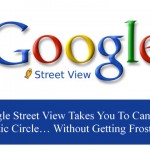Mountain View, California — In a fresh move to gratify all its loyal Gmail users on Android, Google on Monday has released Gmail 4.2 for Android devices, which brings-out some welcomed features that have been long yearned for by avid Android users, making it easier for users to view and read messages.
Mountain View, California — In a fresh move to gratify all its loyal Gmail users on Android, Google on Monday has released Gmail 4.2 for Android devices, which brings-out some welcomed features that have been long yearned for by avid Android users, making it easier for users to view and read messages.
This latest version of the app is now packed with a host of new capabilities including message zooming and ‘swipe to archive’ as well as delete. However, before we dive deeper in to the feature updates, it is worth noting one important fact here — Gmail version 4.2 requires your device to be running Android 4.0 (Ice Cream Sandwich) or newer, and version 4.2 features improvements for archiving, picture viewing and a whole lot more.

Accordingly, expounding on the latest release, the company said: “No longer will your favorite email newsletters get chop off at the edges; with this latest version, you can now choose to have the emails resized to fit neatly on your screen and pinch to zoom for a closer look,” according to a Google+ post.
One of the best elements of version 4.2.1 supports is the new auto-fit mechanism that snaps message content to the screen, meaning you can zoom in on emails and read them without squinting, thanks to the new pinch-to-zoom functionality that allows users to fit emails on their screen.
Anyways, this needs to be activated in settings before it will work. In order to activate this, users will simply need to turn on auto-fit under Settings > General Settings. Google is also making its Gmail app for Android more road-worthy. The latest version now lets users get into their inbox quickly through a new swipe feature.
Meanwhile, Google also introduced a new swipe feature that allows you to easily archive or delete messages right from your inbox by swiping left or right. Swiping was previously confined to delete commands, but you can now also archive your messages with a gesture if you choose.

Simply swipe left or right to archive email messages from the inbox. Besides, the new swipe feature contains custom setup, allowing users to choose if they would like to have it “have no effect”, “delete or archive” or “delete only”. So, if you prefer to delete emails directly from the inbox, just change the settings that suits you most by visiting Settings > General settings > Swiping conversation list.
Last but not the least, Gmail for Android now displays thumbnails of photo attachments, making it easier to view images from the inbox. With just a click, you can now attach photos and videos from inside the app, rather than having to initiate an action from a gallery. This streamlines the process significantly and makes it feel more like an actual email client, rather than a standalone app. Larger photo previews and gallery view are also included for photo attachments.

“When you open a message with photo attachments, you will see thumbnails of each picture,” Google said. “Tap on a picture to go to a gallery where you can easily swipe through all the photos.”
In addition to all the new features, version 4.2.1 brings the usual bug fixes and performance improvements. Get the latest Gmail for Android app here.